
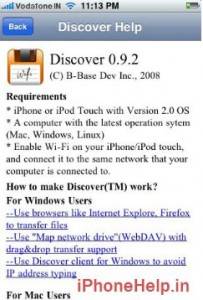
A great alternative to Folders app. This free App allows you to access your files on the iPhone via the PC using a simple Browser interface (sans FTP). The connection is made via your WiFi router to which both your iPhone and PC area attached. Virtually converting your iPhone into a handheld flash drive. Drag and drop files with ease!
As soon as you launch the App, it gives you its WiFi address along with an access port. Just access the given IP from your internet browser and Discover transfer window shall open up. You can access all folders and files on the iPhone and even upload new files instantly. Folders app allowed you to utilize the iPhone library; but Discover can only browse the content you add via your PC.

The app has security options as well that lets your password protect any directory/folder in the application such that you will require to enter the password to access any protected folder on the PC.
The main advantage of this software is that you need not install any software / special browser on your PC to access the files. You can also transfer and view the following on your iPhone via discover- HTML, PDF, Word, Web Page, Plain text, XML, Javascript, MP3, VBR, ACC, 3GPP etc (most media formats and docs). And overall its FREE.
The only thing better with the Folders App is that you can create hidden folders and password protect them even on the iPhone. However Discover allows you to view pictures withing the app in full screen; unlike folders which displayed a small picture (less than half screen).
You can also transfer data between 2 iPhones by connection them via the same method.

