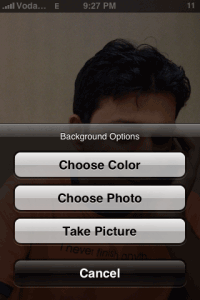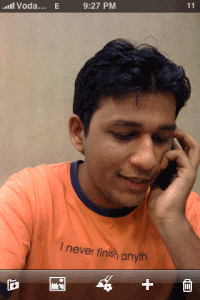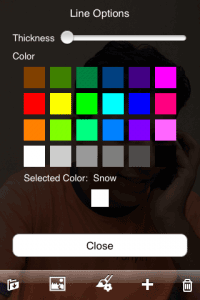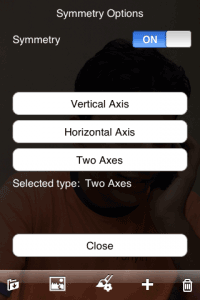This is a printbrush kinda app on the iPhone. Your finger is your brush! The App has 5 tabs on the bottom of the screen Save, Background, Brush settings (Line Options), Symmetry options and Delete/Trash. The app starts with a blank screen and you have plenty of options to start your paint job. Above you can see the pictures of the blank/home screen (we have used a image) and the options provided by the app to select a background.
The options to choose background would allow you to either change background colour, image (from library), or take a instant snap from the camera and use it as the background.This feature is well handled with a preview option before setting a picture that you clicked as background image. A bug in this feature though is that you can change the background colour anytime, but if you have selected an image as the background; you cannot change it (offcourse untill you restart the app).
Line Option: The brush settings as we will call it allows you to choose the colors from a preset range of 24 colours. The thickness of your strokes can also be decided by a slider (see image above); but you cannot choose any pattern for these strokes. This is quite acceptable but can be improved. We would love to see more customizations.
The symmetry options when switched on allows you three modes. Vertical Axis, Horizontal Axis & Two Axes. When turned on this feature will create a mirror image of your drawing based on which axis you chose. You can really do some cool things this option and can also be changed as many times as you would like in one doodle.
The last Tab deletes all the editings / drawings you have done over the background. This may not be the best photo app we have seen but a good free Cydia application. We still love Photogene from the AppStore.
Search for ’Doodles’ on cydia
Cydia is an Installer alternative, that Installs on Jailbroken iPhone 2.x… Info here