
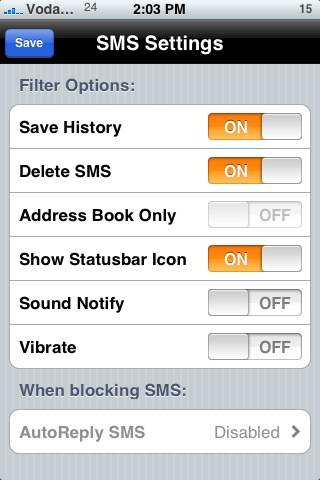
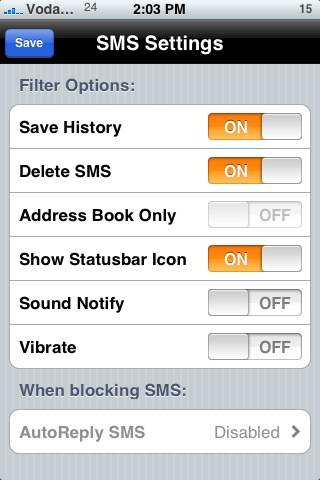
iBlacklist is one of the most useful app for the iPhone. With blacklist you can avoid or blacklist certain no. from which you do not intend to recieve calls(You also have a whitelist option which will only get calls from the selected no. and blacklist the other). Like calls for banks loans,marketing calls etc. You can download the app from cydia by searching for ‘iblacklist’
The app provides you with various options and has tonnes of features. Its also pretty simple to use. As you open the app you go to blacklist or whitelist and select the contacts you want to add in the particular coloumn. You can also create a list inside that coloumn and then add contacts/no.s to that list.
Then to activate the list (whitelist or blacklist) you scroll own and goto active list and select the list you want to activate. Then scroll to the top and select enable on. Then close the app. The springboard will respring and the app will work. If the app doesnt work reboot your iPhone. If your problem still persists then re-install the app and then again reboot and only then open the app.
The app provides you with various options and preferences like password-lock (you can set a password to open the app). There are call settings where you have options to save history,status bar,delete recent cals,vibrate,sound notify etc. You can set and save your preferences as per your requirements.
Action setup tab includes settings for the action for the list you have activated. Like if you have set busy signal, the dialer who is trying to call you will get a busy signal and you can see it in your history tab. There are other options as well like no action,voicemail and accept and hangup.
Then you can select inside for which list do you want to activate these action settings (whitelist or blacklist). SMS settings includes settings for sms which are similar to call settings mentioned above. You can also disable the sms popup in extras and use parental control. Last but not the least you can schedule your list as per your convinience.
All in all this app is a must have and is one of my favourites on the iPhone. If you have issues with the app that the app doesnt work, just re-install the app and reboot the iPhone.
Search for ’iBlacklist’ on cydia
Cydia is an Installer alternative, that Installs on Jailbroken iPhone 2.x… Info here
Note: This app is also available for 1.x via installer
