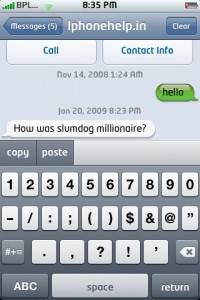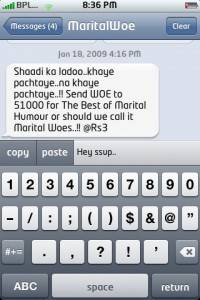How do I copy and paste text on the iPhone / iPod Touch?
This is the most common question that I hear new iPhone users asking. But its time that iPhone bashers get a good reply. We have already have CopierCin, Sms2Mail and Pastebud. But with Clippy Beta the final punch on the iPhone with a proper Copy / Paste functionality is here.
While CopierCin allows you to copy text between two apps and Sms2Mail does similar; both these are apps that launch separately and makes the process time consuming. Pastebud only allows you to copy from Safari to mail, again not giving a full experience. However Clippy Beta delivers better.
ClippyBeta adds the Copy and Paste buttons on your keyboard. To copy text, just tap at the beginning of the text you would like to copy and drag your finger to the end, till where you would like to copy. Just press the 123 key and the icons to Copy / Paste will show up. Rest is fairly simple.
In short wherever you can select some text (and a keyboard is present), you can copy the text.
However the app won’t paste the text at all places, though we were able to paste inside a web browser – the copy/paste option did not show up while typing in Cydia.
Also while editing text, scrolling using the magnifying glass does not work anymore due to this app. The app is still in Beta but the functions provided are still very encouraging. Some more upgrades and this would be just prefect.
Works only on firmware v2.2. Installs via Cydia
Search for ‘Clippy Beta’ on cydia