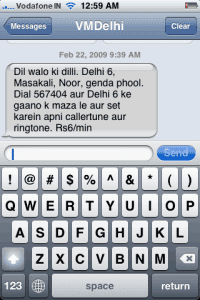
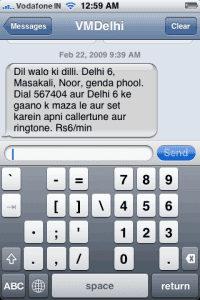
Yes, Its here! We finally have five row qwerty keyboard for the iPhone (via Cydia). It’s an iKeyX addon keyboard. Its exactly like a standard QWERTY keyboard seen on your desktop. The symbols are also arranged to look like that of a computer keyboard, instead of the custom arrangement in the mobile device. It also features some of the commonly used functional keys and a NumPad.Tapping on the arrow button in the second row (which is used to turn caps lock on) gives you access to the symbols (such as !, @ etc) which are again arranged in the same order as those on the computer keyboard. It has also added newer keys such as arrows, tab, forward delete, home & end. To access them press simply press ‘123’ and then press the arrow button.
After you have installed 5-Row QWERTY Keyboard on your jailbroken iPhone using Cydia, you can enable the 5th row by going to Settings -> General -> Keyboard -> International Keyboards and switch it on (its was actually default).
The app is available via the BigBoss repository through Cydia in the Systems category, and KennyTM is it’s developer (developer of hclipboard). The app is neat and works good. However, there are some issues of the ‘highlighting key’ feature not working at times after the installation. There are also issues of app crash and auto-correction not working. But we supposed that these issues would be sorted out in the next update. View Screenshots in the gallery below.
To download this app search for ‘5-row qwerty keyboard’ on Cydia
Cydia is a 3rd part apps aggregator / store, that Installs on Jailbroken iPhone 2G / 3G/ 3GS and iPod touch… Info here
