iFile which is available via Cydia is probably the best file system navigator available on the iPhone. It is like MobileFinder which allows you to access system files and allows renaming as well.. The app is much more stable than MobileFinder but has limited features. Below is a comparison of the two apps
iFile is a file browser with capabilites to delete, copy, cut, paste, rename, view and transfer files.
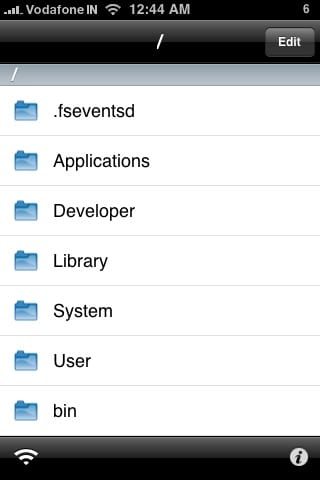

Pros:
- >iFile allows multiple file deletion which is not present in MobileFinder.
- >iFile is much more stable and its interface is better than MobileFinder
- >iFile allows you to view files like excel, powerpoint,doc etc from within the app. It also allows you to play media like videos of all supported formats as well as songs. MobileFinder doesn’t
- >A new feature added is that you can transfer any files over wifi to your Pc wirelessly.
- >Supports Landscape mode
Cons:
- The app doesn’t allow you to change the permissions and file properties/attributes.
- The app doesn’t have copy/cut/paste features. It doesn’t allow to create new folders.
- The app has limited options. It doesn’t have a settings menu like MobileFinder which allows you to have toggles to enable application launch, executive launch, system file access etc.
Complete Features
- Integrated File Browser with support for
- Deletion, copy, cut (move) and paste of multiple files or directories at once
- Renaming of files or directories
- Integrated Web Server with download and upload capability for files to current directory of File Browser
- File Viewers with support for following file types
- Sound File Types: aac, amr, alac, wav, pcm, mp3
- Text File Types: txt, c, cpp, h, m, strings, css
- Movie File Types: mov, mp4, mpv, m4v, 3gp
- Image File Types: gif, jpeg, jpg, png, tiff
- Document File Types: rtf, html, htm, pdf
- Microsoft File Types: doc, xls, ppt
- Other File Types: plist, xml
- Localizations: English, German, Spanish
- Comes with full documentation for all localizations (reason for package size)
Finding option to copy / paste was hard to locate; but got it at last. It actually shows up as an icon on the bottom right after you click Edit.
Available via BigBoss Source in Cydia
