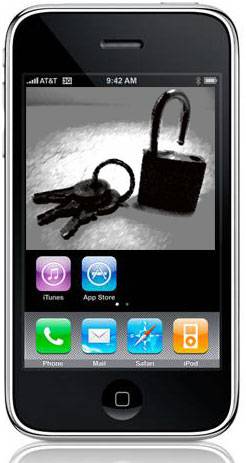
Update Another update to Ultrasn0w is out. This unlocks the iPhone 4 as well as 3G/3GS basebands 04.26.08, 05.11.07, 05.12.01 and 05.13.04.
Yes, the iPhone 3G S (3GS / 3GSpeed / video, however, you spell it) has been jailbreaked aswell as unlocked. Thanks to 2 great tools, one by GeoHot and the UltraSn0w by the iPhone Dev Team.
Here, are the step by step instructions to Jailbreak and Unlock your latest iPhone 3rd generation running firmware v30. and 3.01
Jailbreaking the 3GS:
- Jailbreaking the 3GS is fairly simple using the ‘purplera1n’ tool
- Just head on to http://purplera1n.com/ and pick up Windows or Mac version (which ever you need)
- You also need to be running the latest iTunes v8.2
- This will jailbreak your iPhone 3GS and prepare it for UltraSnow
- Update: You can also use the latest redsn0w 0.8 for Jailbreaking.
Unlocking the iPhone 3GS running firmware version 3.0:
- Go to manage sources in your Cydia / ICY and add the repo repo666.ultrasn0w.com
- This will bring ‘ultrasn0w’ in cydia or icy. Search and install it {its ultrasn(zero)w}
- Reboot your iPhone 3GS and done!
Note UltraSn0w also unlocks your iPhone 3G on Os 3.
If you are running the original 1st Gen iPhone 2G, then you need redsn0w
Do let us know how this works for you. Cheers
Update: The iPhone Dev Team has updated Ultrasn0w to version 0.9 that has the following features:
- Works on both 3G and 3GS
- Works on hacktivated devices
- Works regardless of how you jailbroke your device
- Doesn’t patch any mach-o binary whatsoever. (Doesn’t require a separate patch as each new firmware comes out).
- Doesn’t install any additional daemon
- Has no race conditions, no popups about “Missing SIM”, no network issues
- Is almost 7000 times smaller than its nearest competition 🙂
- Is available now via Cydia. Source repo is http://repo666.ultrasn0w.com (that last “0” in ultrasn0w is a zero!)
