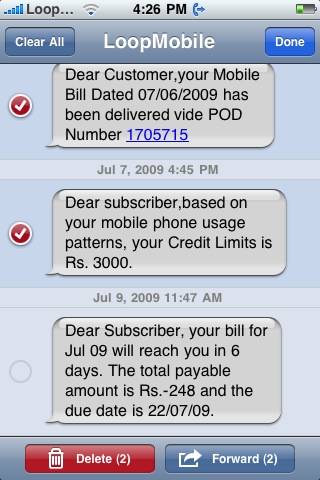
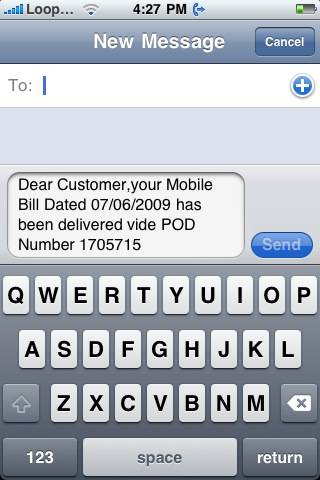
Though I’m not sure regarding how many people are aware about this feature but 3.0 firmware has bought message forwarding and single message deletion to the iPhone. Apple since the start has only boasted about the cut/copy/paste feature until now, but there was no mention about sms forwarding OR single sms deletion. I don’t know how they forgot to throw light on such a powerful feature. But now that’s it there I’m happy.
Single sms deletion and sms forwarding has been a very big feature that was missed on iPhone. Though there are SMSD and iReal Sms to do the job, but there is nothing better than it would being officially given as a feature by Apple.
To delete or forward messages from your iPhone 3.0 you shall go to the tab OR the message bubble you want to forward or delete and tap on ‘edit’ on the top-right of your screen. You will see two tabs coming up at the bottom namely ‘delete’ and ‘forward’. What you will also see is that you can mark the messages/ sms you want to delete at the left by tapping on the circular dots, similar for the mail deletion. Then just click on delete or forward depending on whatever function you want to perform. The process is very smooth and the best part about it is that its inbuilt within the default Messages application.
However, there are still no signs of a single log deletion, and we still have to rely on Mobilelog or Call Clear available via Cydia. Hope that Apple sees this as a need of the hour and adds this feature in the next update to the firmware 3.1
