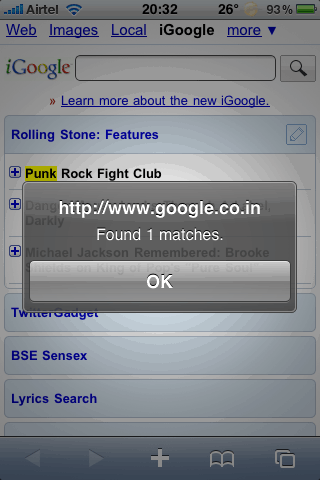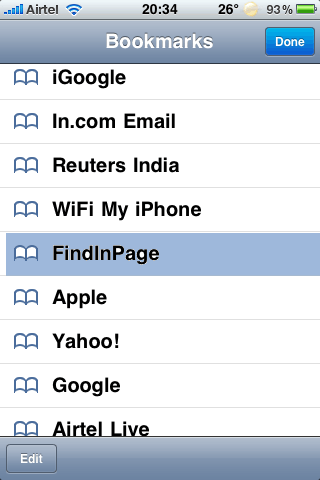
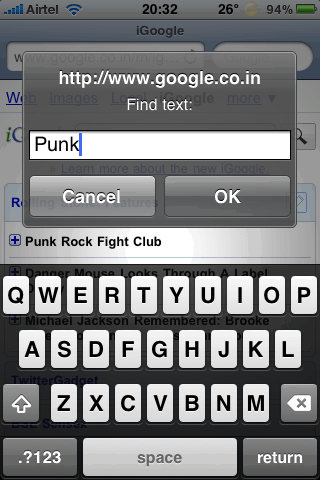
Now you can enjoy the feature to find a Word in Safari for OS 3.0, All you need to do is to install this tweak (Find In Page) under bigboss repo from cydia.
How to use:
- Just open any site on Safari.
- Then go to Bookmarks, there you will find Find in Page, select it.
- After that, it will bring a small window will pop up.
- Enter your text and hit OK.
There you go, if it finds then it will highlight the word. :), other wise Message Box will pop up saying ‘0 matches found’.