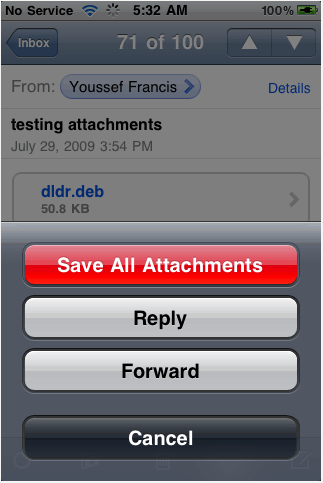
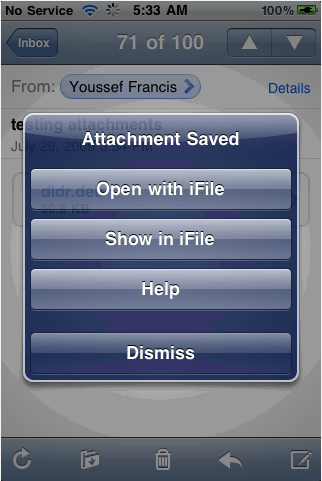
iPhone’s inbuilt MAIL app is kick ass and one of the best (if not the best) that we have seen in any smartphone. However, one small missing feature is to download the attachment files on your mail account directly to your iPhone to a folder. Though you can argue that you can do it by going onto safari and access your mail from there and then download it, or even some AppStore software, then fact remains that the default Mail app lacks that feature.
However, Attachment Saver package via Cydia Store does the trick. It adds an extension to the default Mail.app that lets you download any attachment (all extensions, and not just images). So now you can download videos, pdf, ms office files or anything else that lands in your inbox as an attachment. iFile is the default app that opens these files.
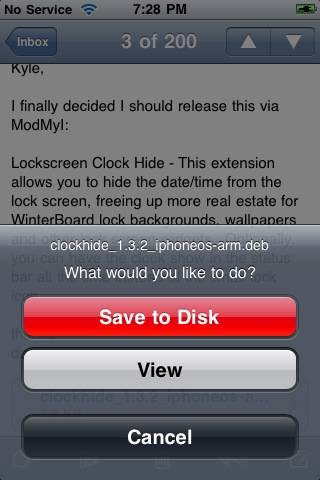
You would also need to get iFile installed before you use this. The fiels are saved at private/var/mobile/library/attachments
The app is priced $2 on the Cydia store. Search for Attachment Saver on Cydia.
NOTE: Works only on 3.0 or higher firmware version.
