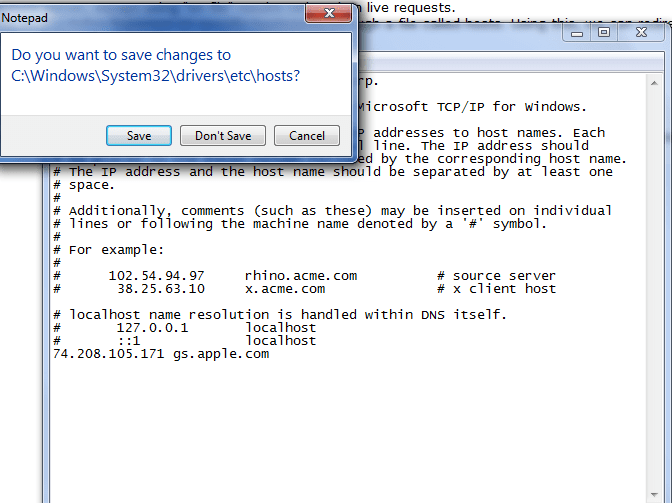Saurik has made it once again !!! He managed to replicate Apple’s Signing server. With this server, you can bluff your iTunes and after that your iTunes will authenticate firmware versions that Apple no longer signs, and saves the information during the authentication and will let you to downgrade to lower firmware versions, incase if Apple doesn’t want you to.
All you need to point your iTunes to this new server…
Here, is an excerpt from Saurik’s blog (read the full blog):
To this end, I have constructed a server that duplicates the functionality exposed by Apple’s signature server, except using “on file” results rather than live requests.
So I followed aforementioned steps and modified my host file on Windows 7 and developed a steps that you people can follow:
How to downgrade your iPhone, iPod touch firmware by fooling iTunes 😛
- Windows 7 won’t let you modify system file just like that, It will say access denied when you save it, So make sure you login as Administrator.
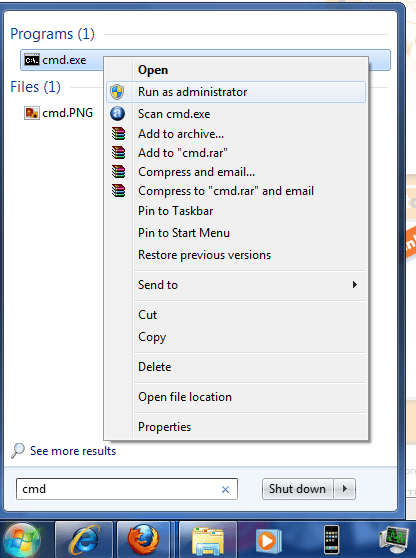
- Or you can do that by Goto Start menu, type cmd on search box. once it finds right click on it and select Run as Administrator option.
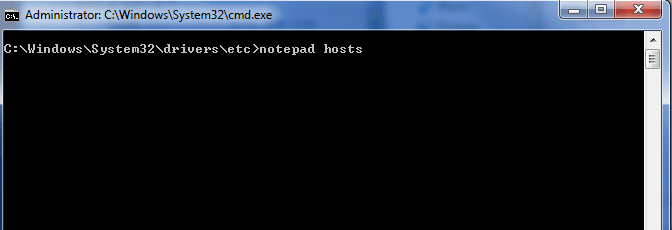
- Now type: cd drivers\etc\ and press enter key.
- Then type notepad hosts and press enter key,This will open the hosts file in notepad.
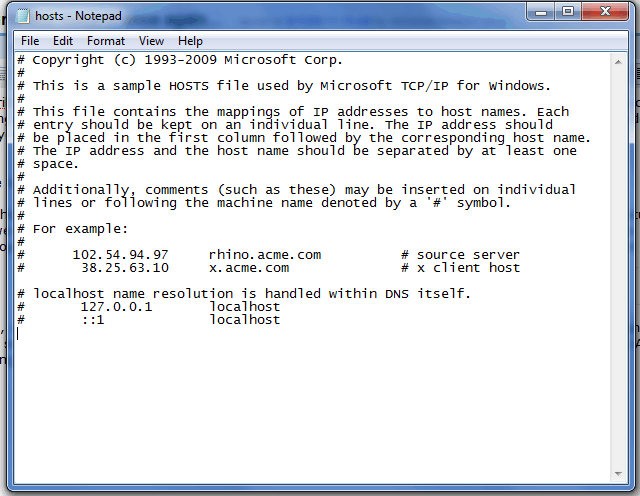
- Just add this: 74.208.105.171 gs.apple.com at the end of file and save it.
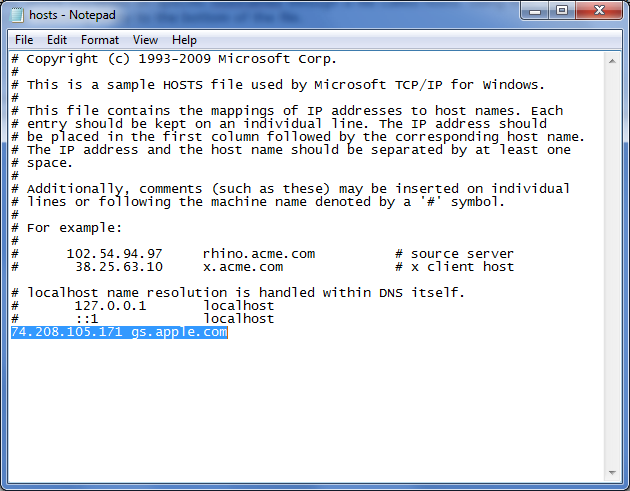
- You are done !!!