Note: This guide is for iPhone 1st Generation. For iPhone 3G or 3GS running 3.1.2 go here
Here, are the steps to jailbreak and unlock iPhone 2G (EDGE / 1st Gen) running on OS 3.1.2 with blackra1n:
Before starting these steps, make sure you’ve updated to OS 3.1.2 from iTunes
- Open blackra1n.com on your Internet browser.
- Now click on the Windows Logo, to download the Windows version.
- Save the blackra1n.exe and Plug your iPhone.
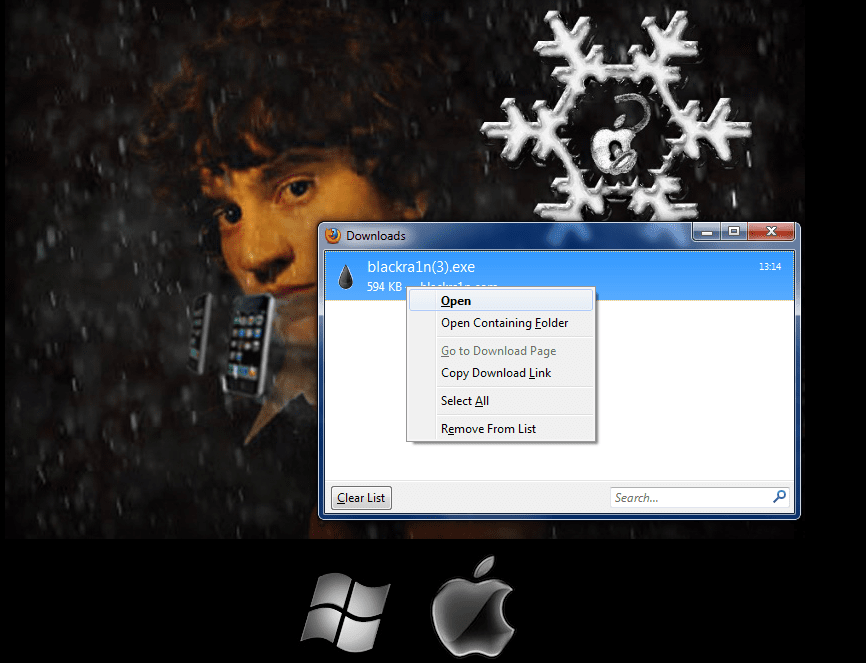
- Once it is saved, right click and select open, or you can also browse to the path where you saved it and open the exe.
- As soon as you launch the blackra1n.exe, you will see a big button with caption ‘make it ra1n‘, click on that button.

- Now your phone will be entered in a DFU mode, and you will see Geohot’s photo on your iPhone screen and in the meantime you will also see iTunes saying to restore the phone: just ignore it.
- Let your iPhone reboot.
- Once it is rebooted, you will see blackra1n on your iPhone screen, open it.
- Now you will see 3 things: Cydia, Rock and sn0w.
- Tap on cydia, but before doing that make sure you are connected to WIFI.
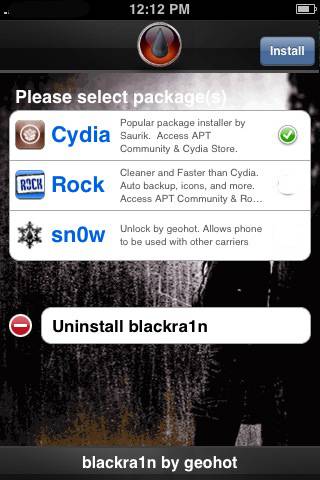
- It will install cydia. (don’t need to install sn0w that is meant only for 3G and 3GS)
- Similarly, again launch blackra1n and install Rock if you want.
- Now Launch cydia and update it if asks.
- Now search for ‘BootNeuter’ and install it.
- Once BootNeuter is installed, Reboot phone and launch BootNeuter.
- Now make sure you do the same setting mentioned on below screen shot:
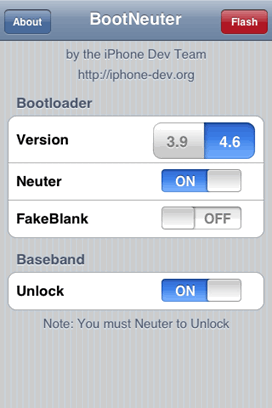
- Once you do the settings mentioned on above screenshot, tap on red color Flash button and reboot again. Note: Don’t interrupt flashing process, it might take some time so please be patient. 😛
- That’s you are done, You will also see your Carrier name.
