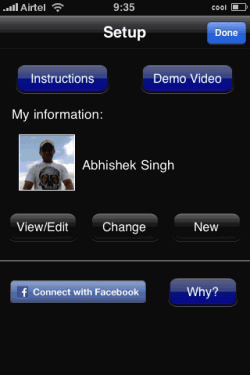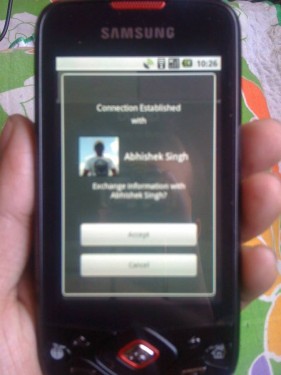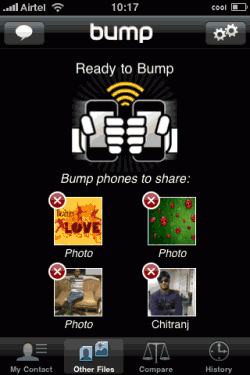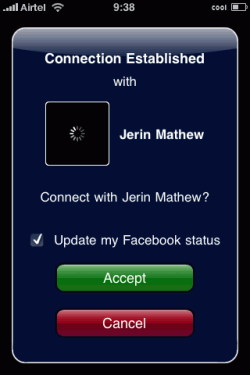Bump is a refreshing app which lets you transfer contacts and photos by bumping the two phones. Transferring contacts and photos are not only limited to iPhone, but you can also transfer contacts and photos from Android powered phone. Once contacts/photos are bumped they are automatically saved on their respective locations, i.e. Contacts are saved on Contacts, and Photos are saved on Camera Roll (Gallery on Android phone) which is extremely refreshing. Another thing that impressed me is that, you can transfer multiple contacts and photos at the same time.
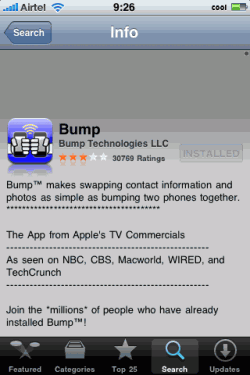
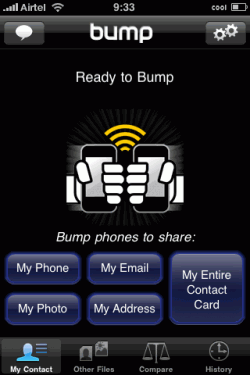
It works across any type on internet
connection or you can also transfer if two iPhones/ iPods are on same WIFI access-point.
Bump is also integrated with facebook so that you can update your facebook status to tell your friends who you are bumping with.
Here, are the steps to use Bump:
- Open Bump on both phones.
- While holding the phones, gently bump your hands together.
- Confirm the exchange, on both phones.
Bump is available on AppStore (for iPhone/iTouch) and Market (for Android) for free.