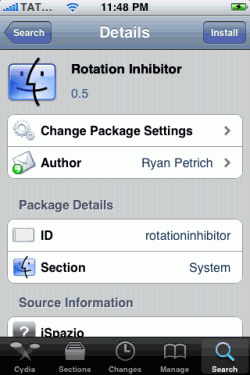

There are times when you don’t want Safari or other apps like iPod / Notes to rotate automatically. It frustrates a lot when the screen orientation is changed to landscape while on lying on a bed even id we don’t want the screen to rotate. Since apple doesn’t provide any way to control this, But thanks there is a tweak in Cydia by name Rotation Inhibitor that allows enabling/disabling interface rotation.
Rotation Inhibitor is a SBSettings toggle so you won’t see any icons on your springboard. Once you disable this toggle Safari, iPod, Messages and other apps that change the screen orientation will not able to do so.
Rotation Inhibitor is available on cydia under ispazio repo for free.
Rotation Inhibitor is a SBSettings toggle so you won’t see any icons on your springboard. Once you disable this toggle Safari, iPod, Messages and other apps that change the screen orientation will not able to do so.
Rotation Inhibitor is available on cydia under ispazio repo for free.
