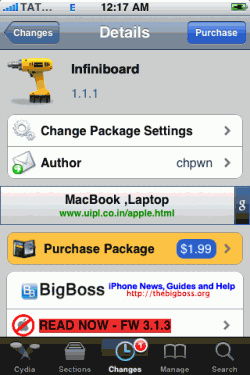

We told you its coming, and its finally here. iPhone so far only supported limited number of icons on one page and supports vertical scrolling only but now you can add as many icons on page and scroll vertically. All this is possible through Infiniboard.
Infiniboard lets you to add as many icons one page and supports vertical scrolling on homescreen page. At same time you can use horizontal scrolling to switch to next page. Another advantage that I noticed of vertical scroll was that I was able to access my app quite fast than horizontal scrolling.
Once you enable it, all you need to do is to shift all your icons on one page and after that scroll vertically on homscreen to access your apps.
You will also notice a scroll bar on right-side of your screen, you can also change the color of scroll-bar to white or disable it if you don’t want any scrollbar from settings.
InfiniBoard is another great tweak that works smoothly without any issues.
Infiniboard is available on cydia under Bigboss repo for $1.99
URL: HTTP://apt.bigboss.us.com/repofiles/cydia/

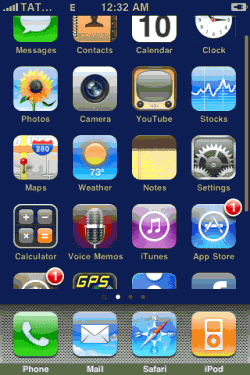
Checkout:Infiniboard demo
