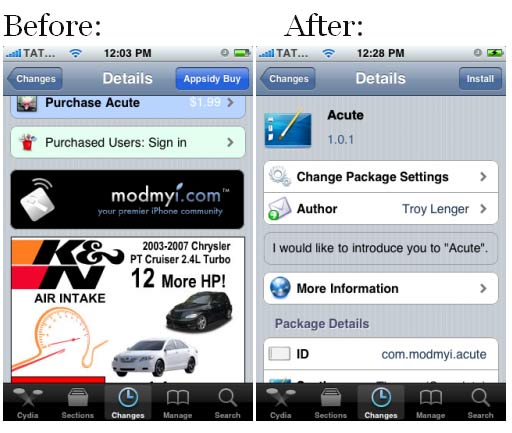
If you are annoyed with Cydia’s advertisements, then there is a way to fix it. You can disable all ads most of’em are sponsored by Google or Fastclick. It will also make cydia fast and users with EDGE or limited data plan will find a great relief after this fix.
There are two method to fix this, you can choose either, one of’em will work. In my case first method worked.
Method One:
- Plug in your iPhone and launch iPhoneBrowser, and look for file “package.js” on path /Applications/Cydia.app/.You can also SSH.
- Now Save the package.js file on desktop.
- Open it in a Notepad.
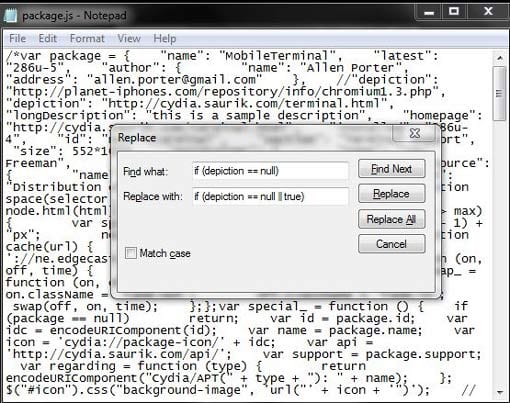
- Now press Ctrl+H On Find what enter: “if (depiction == null)” without quotes and on replace with field enter: “if (depiction == null || true)” without quotes.
- Save the file and now again goto iPhoneBrowser to same path /Applications/Cydia.app/ and replace the existing package.js with the one you just saved.
- Now reboot your iPhone/iTouch.
Method Two:
Note that you must not have performed the steps above (or reversed them if you have already) for this second method to work.
- Plug in your iPhone and launch iPhoneBrowser, and look for file “hosts” on path /etc/.You can also SSH.
- Once the hosts file is located, save it on desktop.
- Open it in a Notepad.
- Insert the following lines of code:
127.0.0.1 pagead2.googlesyndication.com
127.0.0.1 media.fastclick.net
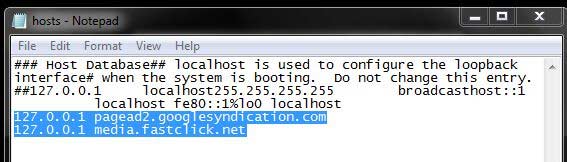
- Save the file and now again goto iPhoneBrowser to same path /etc and replace the existing hosts with the one you just saved.
- Now reboot your iPhone/iTouch.
