In my previous post I told you why you need to backup your SHSH blobs and now I’m posting the steps to backup your SHSH blobs through Umbrella (a utility which lets you to backup your SHSH blobs:
1. You need to get your iPhone’s ECCID, here are the steps to find the ECCID of your iDevice:
- First you need to download a Utility called USBview from here.
- Now put your iDevice in DFU mode.
- Then Launch USBview, and go to Options tab and check on “Config Descriptors”.
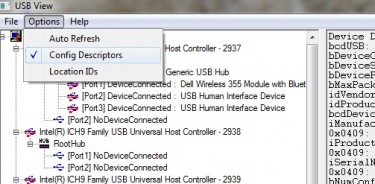
- After that scroll down on left pane and look for “Apple Recovery (iBoot) USB Driver”, once you find it, click on it.
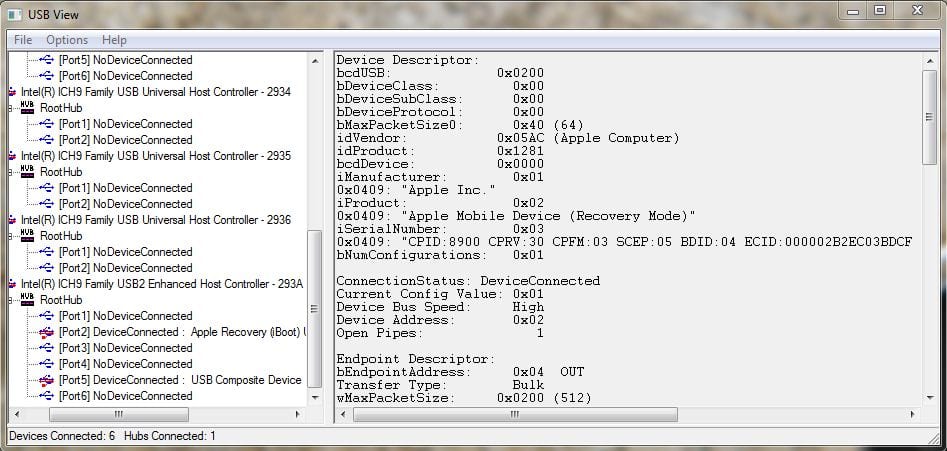
![]()
- Now on right pane you will see all the details about Apple device including IMEI and ECCID, Note down the ECCID code.
2. Once you got the ECCID code, you need to feed that code to Umbrella. Download it from here.
3. Launch the umbrella.exe or Umbrella.dmg depending if you are a mac or windows user.
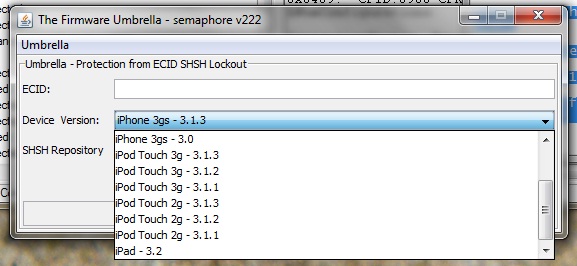
4. Put in the ECCID you got from step 1.
5. Choose the version which you’ve, and pick apple.
6. Save the file and keep it in a safe place, you might need this in future.
Note: this is not meant for iPhone 2G, 3G and iTouch 1st gen users.
