Apple has went a step ahead of the industry again and brought in Micro SIM support on the iPad and the iPhone 4. While almost all carriers and manufacturers still rely on the regular SIM, Micro SIM only compatibility on the iPhone 4 and the iPad will have many Apple fans scrambling for options to use a regular SIM on these devices and perhaps even use a MicroSIM that goes in these devices with another device. So whats the way out? Well it turns out that the regular SIM that we are used to can be easily hacked to work with the iPad / iPhone 4 and with the right accessory you can even use that MicroSIM back with a normal phone.
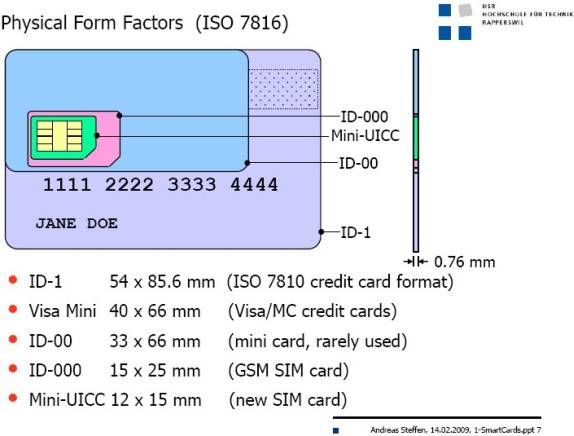
The above diagram shows you the structure of SIM cards and the size of the microSIM used by Apple (in the diagram as Mini-UICC). The interesting fact here is that the basic chip of a regular SIM and the MicroSIM is of the same size, thus the extra plastic is the only barrier to use that on an iPhone or iPad (or for that matter any other MicroSIM device).
So how to use a normal SIM as MicroSIM?
Simple, two ways to do this. First – use the dimensions given in the above diagram and cut out the regular SIM with a scissor. [tutorial here]
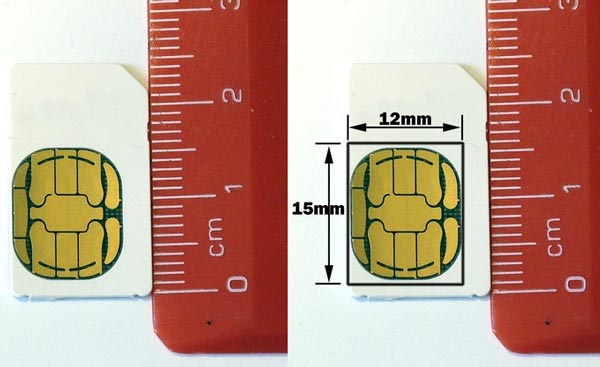
Another simple buy costly option is to use the Cut My SIM tool.

A cutter that consists of twelve stainless steel parts and doesn’t allow you to cut your card wrongly. It cuts any normal standard sim card (12*25mm) to a micro sim (12*15mm)
Using the microSIM again as a normal SIM?
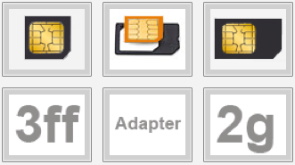
Well that’s simple. It turns out that there is an adapter for this purpose aswell! Using the same you can fit a MicroSIM to any regular SIM slot as you did before you trimmed down to the MicroSIM size. You can buy this adapter here
