
The dust from the mega announcements at Apple’s Worldwide Developers Conference hadn’t even settled before the new avatar of the iPhone OS, iOS 4 as it is succinctly named, was released into the wild. Adventurous iPod Touch 3rd Gen and iPhone 3GS owners have since been getting their hands dirty on the feature-complete release (iOS4 Gold Master) before its public release on June 21st, and not one to miss a chance of playing with the next generation of the iPhone/iPod/iPad platform, we took it for a test drive and came back with these initial impressions.
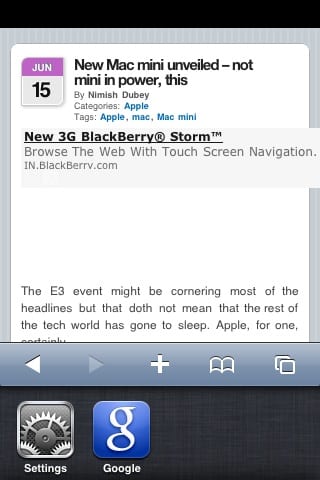
Multitasking – mostly hit and miss…for now: Hell hath frozen over, and Apple’s relented by introducing multitasking, previously kept out of their mobile devices due to battery life/performance concerns. In typical Cupertino style, multitasking is elegantly, if a little unconventionally, executed. Double tap on the home button, and a slider will pop up with the icons of currently running applications – select the app you want and you’re on your way! The unconventional bit is that unlike other platforms which keep apps running when minimized, Apple allows apps a limited subset of activities that they can perform in the background. Music streaming, VOIP calls, publishing location, uploading files – you get the drift. At the very least, fast app switching will allow you to leave your app and come right back to where you were when you left – no more having to reload the app. Now while developers get their apps updated to follow the new multitasking rules, your mileage of the multitasking experience may vary. Apple’s own apps – Mail and Safari, for example are multitasking-enabled, and the numbers will only grow in the coming months.

Folders…finally!: Another long-awaited feature, and one that Apple’s got just right. Drag an app icon onto another, and your iPhone will automatically create a folder and name it based on the category of the apps (this can be renamed later on the device or on your PC/Mac). It’s really darn intuitive and makes sorting your phone out based on your usage pattern a dream – I brought 9 pages of apps down to 2 pages of folders! Now all your fart apps can find themselves a nice new home, a Fart Apps folder perhaps, allowing you to have upto 2,160 visible apps! Someone send us some screenshots if you hit that limit, okay?
Better Email: If you use your iPhone across multiple email accounts, you’ll know how much of a pain it is to keep backing in and out of your accounts to check when you have new email. iOS4 introduces a unified inbox, which pulls messages from your various accounts into a single inbox, and better still, ‘threads’ conversations together much like Gmail does. Should your email work on Exchange, the Mail app lets you configure multiple Exchange accounts (previously, only one). I’m still drooling over the iPad Mail app, but these improvements are manna from heaven for heavy iPhone email users.
Customization – so-so: If you were waiting for a better home screen with widget support, don’t hold your breath. That said, iOS4 looks very polished from the word go, and has the same iPad swooping-in effect of the home screen icons when you unlock the device. Plus, and it’s about time, you can finally set the wallpaper of the home screen. Hallelujah! And if it matters to you, you get the option of choosing your default search engine –Bing, Google or Yahoo. Google’s still the default.
Gaming – tons of potential: The iOS4 platform picks up right where the iPhone OS left off – at the top of the portable gaming pile. New in iOS4 is the Game Center app which lets you challenge your friends to games, and discover new opponents to play network-aware games. We haven’t tried this one out for want of another iOS4 unit, but the potential of this looks to be mega!
What’s Missing: What it doesn’t have may hit the news as much as what’s included – no obvious social network integration, no Flash (again, don’t hold your breath for this one!), no major improvements on the notification systems (except that apps can now send local in-device notifications which don’t have to rely on a 3rd-party server). We’ve also yet to see iAd-enabled apps, iBooks and Farmville on iOS4, and the effect they have on our mobile data use and productivity!
The question that begs to be asked, how does iOS4 compare to Android 2.2, aka FroYo? Here’s how they stack up against each other:
iOS 4 #win
- Available for iPod Touch 3rd Gen, iPhone 3GS and iPhone 4 on June 21st – no firm dates on when even the earliest mass-rollout of FroYo to Android devices is expected.
- A whole lot more apps, including some of the best games on a mobile platform
- Unified inbox, but Gmail app on Android threads better.
Android #win
- Beta version of Flash Player 10.1 available on Android 2.2, bone of contention with Apple who supports HTML5 and App Store apps
- Wireless Hotspot capabilities baked into the OS
- Multitasking is available on pre-2.2 devices as well, Apple apps will need updates to support Apple’s own multitasking
- Customizable widget-based home screen
- Excellent voice search built into the OS
Note: iOS4 will only work fully for the iPad (to be released later this year), iPhone 4, iPhone 3GS, and third-generation iPod Touch. If you own a 2nd-gen iPod Touch or iPhone 3G, you’re sorta out of luck – no multitasking for you. Even worse if you have an older device – iOS4 isnt coming your way unless you pony up cash and upgrade. The good news is that for all those eligible, including iPod Touch users, the upgrade will be free!
