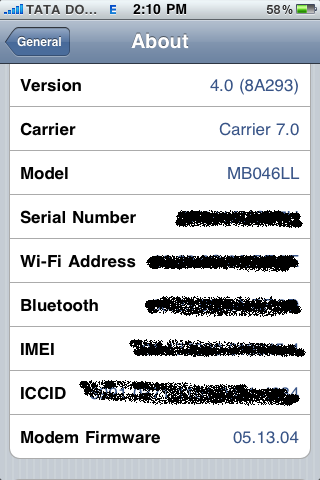Post Updated: Dev-Team has updated RedSn0w to fix an issue with iBooks. We’ve updated the redsn0w links.
Devteam released redsn0w 0.9.5 beta r3 which jailbreaks iPhone 3G and iPod Touch 2G. Since this redsn0w is still in beta stage so you’ve to update cydia, once your iDevice is jailbreaked. We’ve successfully jailbreaked and unlocked iPhone 3G running iOS 4.0. Multitasking, Homescreen wallpaper and battery percentage working smoothly on iPhone 3G.
Here are the steps to jailbreak iPhone 3G:
- Install iTunes to 9.2 or you can download it from here.
- Download redsn0w 0.9.5 beta r3 for mac from here or if you are using Windows then download it from here.
- Download the iPhone 3G iOS from here.
- Now put the phone in DFU mode: Switch off the phone then by holding the home button plug the data cable, keep holding the home button until you see the iTunes and datcable icon on your iPhone screen. (Detailed Instructions here)
- Once your phone comes to DFU mode, iTunes will detect your iPhone 3G and will ask for you to restore, By pressing the Shift key Click on Restore button. After that locate the downloaded firmware file that you’ve downloaded from step3.
- Let iTunes update your iPhone 3G, Once done you will see ‘Emergency call only’ on your iPhone 3G screen.
- Now Extract the redsn0w file that you’ve downloaded from step 2.
- Launch rednsn0w.exe and locate the ipsw file that you’ve downloaded from step 3.
- After that click on next, then you will see below window:
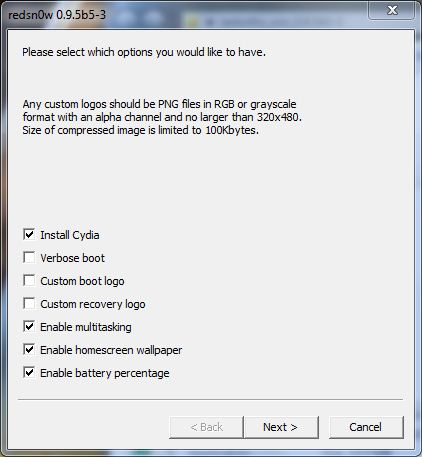
10. Don’t uncheck anything just click next and follow the on screen instructions.
11. Once done wait for your device to reboot.
12. Now launch cydia and update it, after that add this repo on cydia ‘repo666.ultrasn0w.com’ . (the ‘0’ in snow is a ‘zero’ and not the letter ‘0’
13. Install ultrasn0w and reboot your iPhone. You are done.. Enjoy
Update: If you are facing issues while updating cydia then you should follow the steps mentioned here.