
We’ve already seen the demo of Apple’s iMovie app for iPhone 4 at WWDC and we dont need to say much about it, This is the best video editing app ever ported into any mobile device so far. Finally Apple has released it on Appstore, Unluckily it only supports iPhone 4 only. But there is a hack which will allow you to run iMovie app on iPhone 3GS/iTouch3rd gen. One of my friend Monis has finally made iMovie working on his iPhone 3GS, and he wrote a sweet and simple tutorial on this. Just follow the steps mentioned below:
Note: You will need a Mac for this.
1) Download ipa file of iMovie (v1.0) from here
2) Right click , and select compress
3) A folder will be created which will contains files : iTunes Artwork , iTunesMetadata.plist and Payload folder.
4) Pay load folder will contain the app file “iMovie.app”
5) Right click on it to show packages and search for info.plist. Here u will have to make certain changes. U can also change the firmware version if it doesn’t match with the firmware you are on currently. Also uncheck the front facing camera. After all these changes , save the file to the same location.
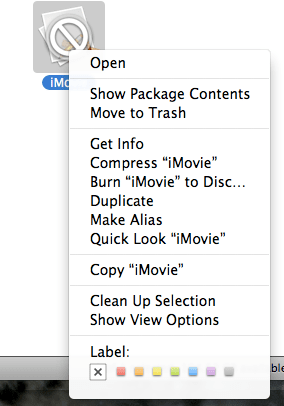

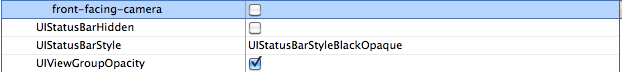
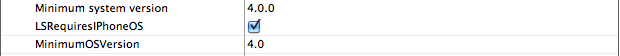
5) Now , use fugu to extract root folder via SHSH of ur iPhone (Jailbroken). Go to the path /Applications and drag and drop the iMovie.app.
6) go to info at the top and change the permission to 0775.
7) reboot and u will notice a new icon called iMovie in your iPhone 3G S
8) Now , the application will work properly but u will see a white icon. Install , install0us from cydia and u will get the icon of iMovie automatically.
9) Enjoy iMovie on your iPhone 3G S 🙂
Once again I’d like to thank Monis for sharing this with us. If you’ve any concerns then you can communicate with him directly on his twitter (@monis_manzoor) account.
