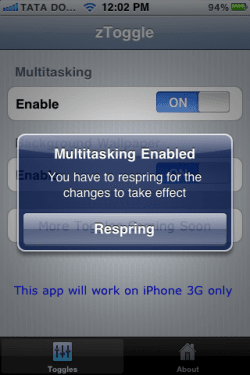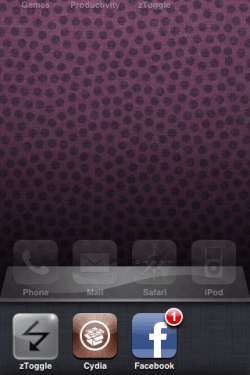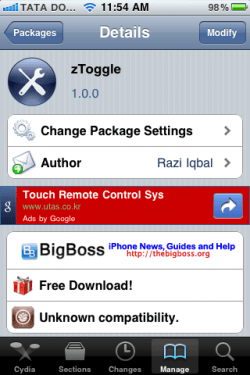
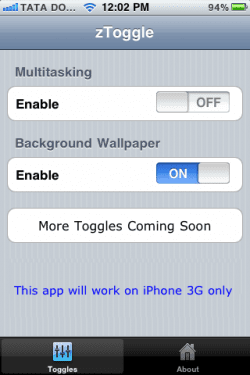
iOS 4.0 finally brought multitasking to iDevices, unfortunately Apple has limited this feature only to iPhone 3GS, iPhone 4 and iTouch 2G or above. But if you want to get this feature on iPhone 3G you need to jailbreak it(guide here). But multitasking is not always required, and also at times it reduces the performance of iPhone 3G, So what do you do now? All you an app called zToggle, which lets you to enable/disable this feature. So you can enable it only when it is required. zToggle also lets you to enable/disable Background wallpaper. This is a must’ve app for iPhone 3G users, and it does his job perfectly. Once you enable/disable the toggle,it will prompt for respring and you are done.
zToggle currently supports only multitasking and background wallpaper toggles but it will support more toggles in next version. It is available for free on BigBoss repo.