Apple has now changed the way they activate the iPhone via iTunes by not allowing you to swap your SIM card, which means, your Activated SIM should be the same as your carrier SIM. If you change the SIM you will this message “Different SIM Detected” and will put you back into the Connect To iTunes Screen. But, you still get incoming calls, & text messages. Once you take that SIM out, you can access home screen. Here are the simple steps to fix this:

- Activate your iPhone with Phonebookcard
- Now, Jailbreak your iPhone using JailbreakME: Just open Jailbreakme.com on iPhone’s Safari and just slide it to jailbreak
- Open Cydia and update it
- After that add this repo http://cydia.pushfix.info/ (Tap on Manage, Tap on Source,
- Tap on Edit & Tap on Add) .
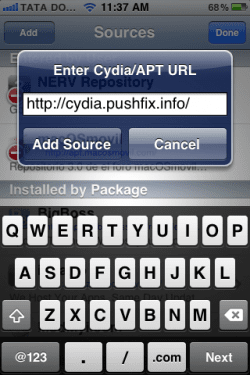
- When done, tap on Add Source and then tap on Done.
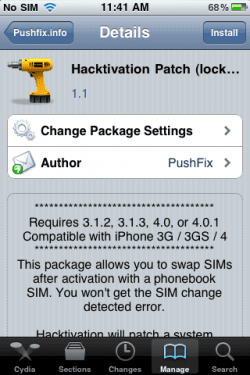
- Tap on the added Source ‘PushFix’ & look for Hacktivation Patch (LockDown) and tap on it
- Now, Tap on Install & then Confirm to complete the installation.
- Once installed, Unlock your iPhone using Ultrasn0w:
- Launch cydia and add this repo on cydia ‘repo666.ultrasnOw.com‘ . (the ‘O? in snow is a ‘zero’ and not the letter ‘0?)
- Install ultrasn0w and reboot your iPhone
- You are done.. Enjoy
