Downgrading your iPhone iOS 4.0.2 to iOS 4.0.1 is pretty simple (works for iPhone 4, 3GS, 3G), All you need to make sure that your SHSH files saved on Saurik’s server. If you don’t have your SHSH, you won’t be able to downgrade your iPhone. This step by step guide will guide you how to downgrade ios4.0.2 to ios4.0.1:
Prerequisites:
Steps:
- Launch Tiny Umbrella and plug your iPhone in. Select the “Advanced Options” box and select the firmware version to 4.0.1 (based on your device you have) which you wish to downgrade.
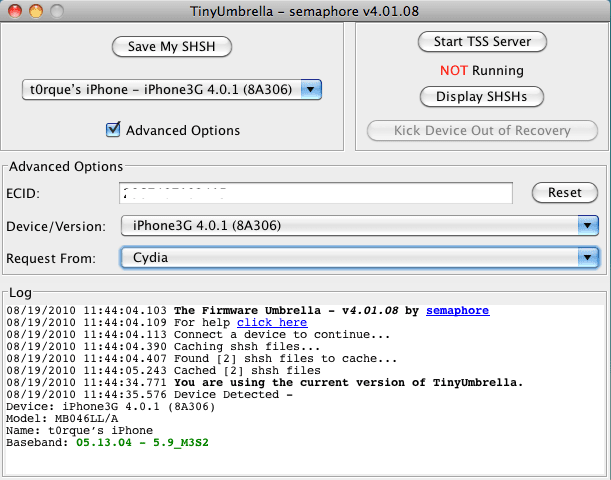
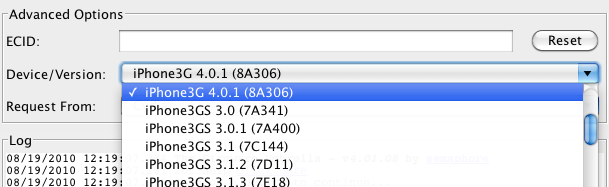
- Finally, select “Cydia” under “Request From”. Then hit “Save My SHSH”. This will grab your SHSH files from Saurik’s servers and save them on your computer.
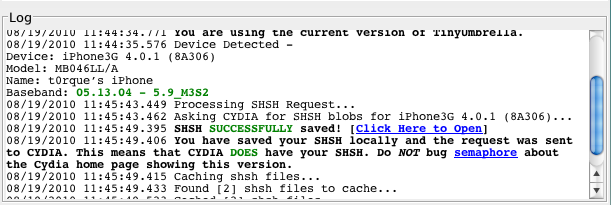
- Now put your iPhone in DFU Mode. To do so, launch iTunes and plug your iPhone in. Press and hold the Home and Power button together for 10 seconds. After 10 seconds, release the Power button while still holding the Home button until iTunes pops up and says it has found an iPhone in recovery Mode.
- Launch TinyUmbrella and click the “Display SHSHs” button to make sure your SHSH blobs were downloaded to your computer. Once done, click “Start TSS Server”.
- Launch iTunes and plug your iPhone in. Hold to SHIFT key (on Windows) or Option key (on Mac) while clicking on Restore. Make sure you hold the key while clicking Restore. A window will open. Simply select the firmware you downloaded earlier.
- Let iTunes restore your iPhone, don’t worry if you are getting any errors.
- Once done get your iPhone out of recovery mode. To do so, simply click “Kick Device Out of Recovery” in TinyUmbrella.
- You are done.
