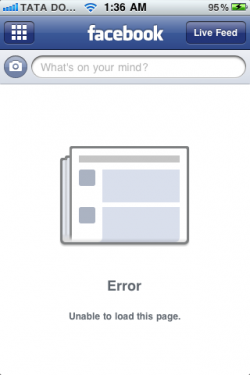
Facebook for iPhone was updated last night to version 3.2.1 brings a few new features including “Places”(So far it this feature is not available in my Place :P), that allows you to let friends know where you are, and “Pull Down to Refresh”, like the Official Twitter for iPhone app. After the update some jailbroken iPhone users may have noticed some pages not loading in the app, or not being able to log in at all. In my case, i could not log in, and kept getting a connection error.
There is some conflict between biteSMS & iReal SMS and facebook app. So far I’ve noticed that this is happening with people who are using biteSMS and iRealSMS 3.0.
Here are the steps to fix it:
Note: If you are using iRealSMS 3.0, uninstall it or downgrade the facebook.
- Launch SBSettings by swiping across the status bar.
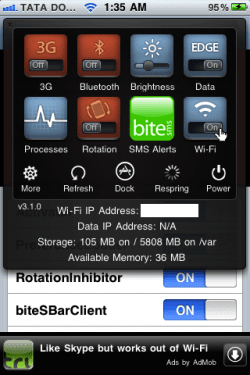
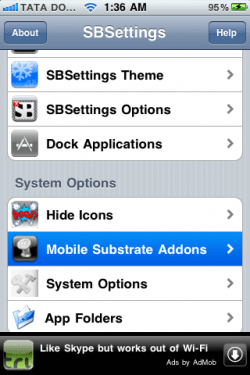
- Tap the “More” button.
- Under System Options, tap “Mobile Substrate Addons”
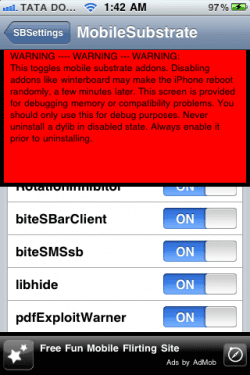
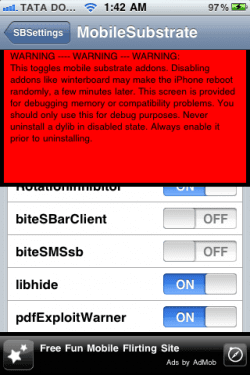
- Scroll down until you find “biteSMSsb“, and turn it off. Leave “biteSBareClient” on, or you’ll lose the apps functionality
- Exit SBSettings. Your iPhone will respring. Your Facebook app should now be working fine.
Here is the another way:
-
Replace the file /Library/MobileSubstrate/DynamicLibraries/biteSMSsb.plist with the one you download fromhttp://cydia.bitesms.com/biteSMSsb.plist
-
REBOOT not respring.
Note: For some users Facebook often does not work in WiFi, so be sure to try your 3G connection instead, as this is not related to biteSMS.
