
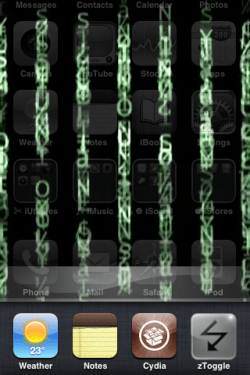
The one thing that I didn’t like about Multitasking feature on iOS 4.x, is that Apple has not provided any means to disable multitasking, So all apps are queued on Task switcher, Everytime you’ve to manually go to task switcher and clear the apps running on background which is quite frustrating, Well if you’ve a jailbroken iDevice then there is a way to get rid of this, all you need is “Remove Background SB“.
Remove Background SB is SBSettings toggle which lets you to Clear & kill all apps running on background and also free up the system memory. This toggle is available on cydia under BiggBoss repo for free.
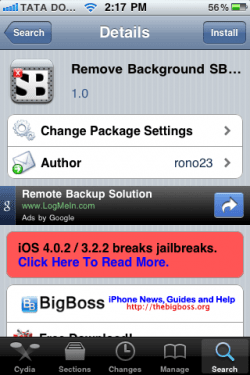
Also read: How to enable/disable multitasking
