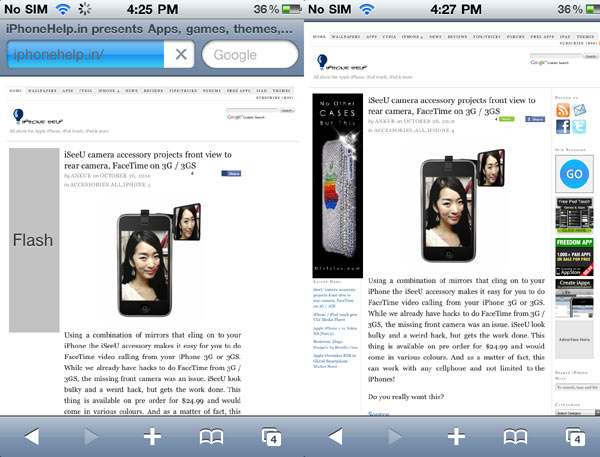
Since the advent of the iPhone, the one thing people seem to be missing on it is capability of the iPhone to play flash content on the browser. Though there are a few Apps on the Appstore like Cloudbrowse they fail to give you the same experience as you browse flash on a browser. Apple still maintains its stand that Adobe is a dying technology and they want to focus on HTML 5. However, most of the video streaming sites work on flash and so that content becomes unavailable to the user on the iPhone.
However, now there is a way people can get flash working on their iPhones. However, you would require a jailbreaked iPhone for that with Cydia installed. The app that does the job is ‘Frash‘ which is available via the repository www.ihackstore.com/repo . You will need to add this link to the sources in Cydia ( Manage Tab) and then install this package and you will be done. You will be able to access flash content on your iPhone with relative ease. You might need to click on the flash content if you want to access it. The app has no bugs and works perfectly fine. Tested on my iPhone 4 iOS4.1
