There is a very common issue with the iPhone and off-late a lot of you have pinged us on twitter asking about the “accessory not supported” or the iPhone always being on handsfree mode even when you haven’t connected the earphones (or not going to headphone mode when you connect one). Well this isn’t unique to the iPhone but very common issue in the case of iPhones it seems.

Often on other handsets it is an issue with the headphone jack not being clean (can be a case with iPhone aswell) but more often than not it’s a troubling dock connector. You can clean the headphone jack with an ear bud or just ramming the headphone in and out a few times (a little vigorously)
How to resolve?
A good cleanup of the charging dock should fix this for you.
How to do that?
Haha, that is a puzzle but go a little old school and it’s easy to fix. Find an old toothbrush and a perfume bottle. Spray some perfume on the brush, swing it like Harry potter’s magic wand and clean the charging dock nicely. Worked for me and some of our friends on twitter!
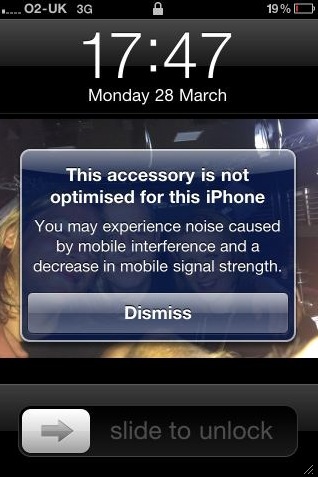
If this information helped you fix your iPhone, do share this with your friends and the world on Facebook / Twitter / Google Plus. Thanks
