We all knew this was coming soon. Just a few weeks after the eventful debut of Skyfire on the iPhone, the popular browser has been ported on to the larger iPhone cousin, the iPad. The Skyfire browser is known for its ability to playback the hitherto unsupported flash content on idevices. The browser became so popular owing to this ability that Skyfire had to pull the app from the app store due to excessive demand. Also, since the Skyfire servers are the ones that would decode these flash videos for the iPhone, this put excessive load on their servers. Anyway, the iPad version of the same is now available on the app store and it seems Skyfire has upgraded their severs this time around in anticipation of the traffic that all these iPad users would cause.
As expected, the app is substantially expensive compared to the iPhone version at $4.99. The iPhone version costs $2.99. Apart from offering users an opportunity to view flash content on the iPad, the browser would also be able to offer a better “real web like” experience on the tablet.
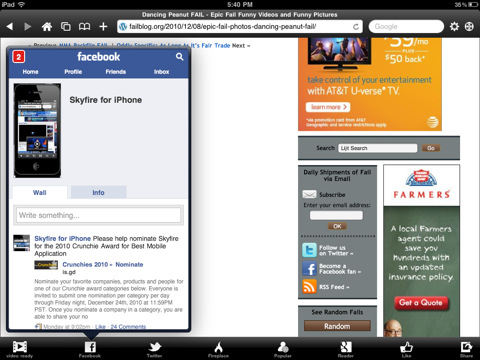
Here is the official features list:
- Play millions of Flash videos – everyday, with no limits!
- All-new ‘Skybar’ toolbar gives one-click access to video and related content
- Stay in touch: Unique Facebook and Twitter ‘Quickview’ allows you to see your wall and feeds with one click.
- Universal ‘Like’: Like ANY page on the internet, with one click.
- Fireplace: See only the links shared by Friends. Why? Filter what friends did from what friends shared (which is a great starting point for browsing)
- Popular: See what Friends and the Facebook community have to say about the site you are currently exploring
- Be informed: Quick access to GReader feeds
- Be social: Share via Facebook and Twitter
- Share to more services including GReader, Instapaper, Pinboard and Read It Later
- Standard browser elements: Tabs, search, sharing, bookmarks, history, etc.
- Full screen option for maximum use of screen real-estate – with scroll to top
- ‘Desktop’ option loads pages as on a desktop browser, giving more flexibility in accessing web sites
- Private Browsing option: Browse with no history and cookies left behind
Now that the app is already up for download, are you planning to spend your hard earned $4.99 on this one? Here’s the iTunes link btw.
