I picked up an iPad 3G recently and loaded it with a prepaid Vodafone Prepaid SIM for internet. And to my surprise, frustration and hellboy anger I started to see these irritating promotional messages on my screen. God, they are more irritating than regular SMS spam (which they can’t do on the iPad though).
And the worst part, once this message shows up on my iPad screen, it doesn’t goes to sleep and the battery drains till I click cancel. Thanks to my Twitter friends, I realised that these messages are called FLASH Message and it CAN BE disabled. So here is how you can get rid of this!
To begin with this is how that Flash message looks. I would assume you would be charged if you accept:
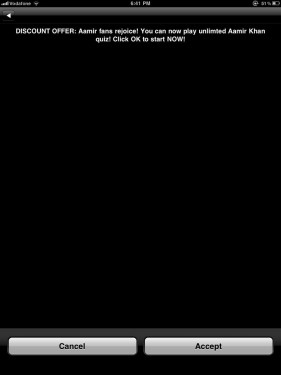
To disable this on your iPad. Head to Settings and click on Cellular Data. On your iPhone or any other smartphone, look for SIM appications, SIM settings.
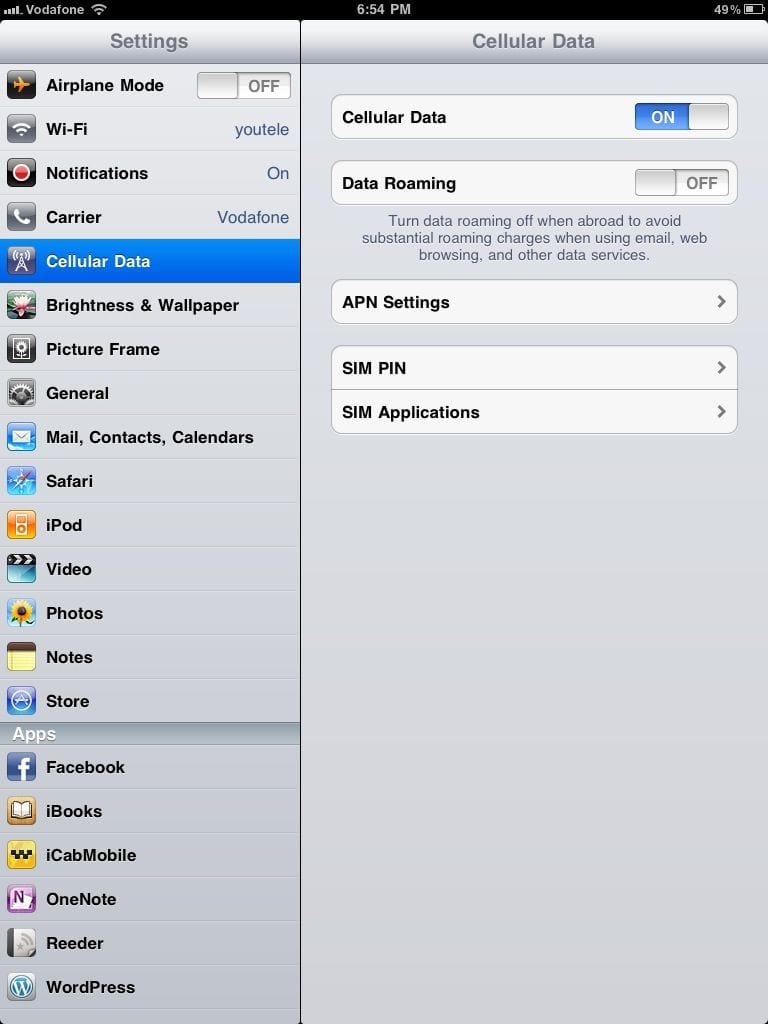
Get into SMS Applications and you will find a list, with the culprit right on the top!

Inside FLash! you will see the first option as Activation. Thats what you need to hit!
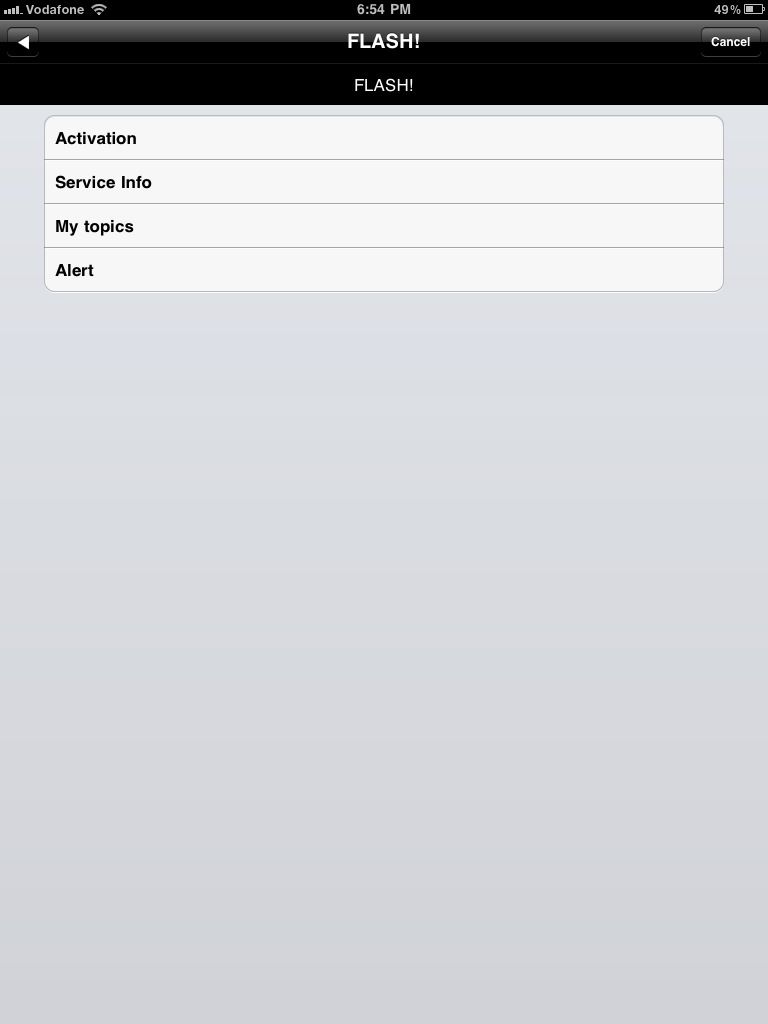
DEACTIVATE IT !
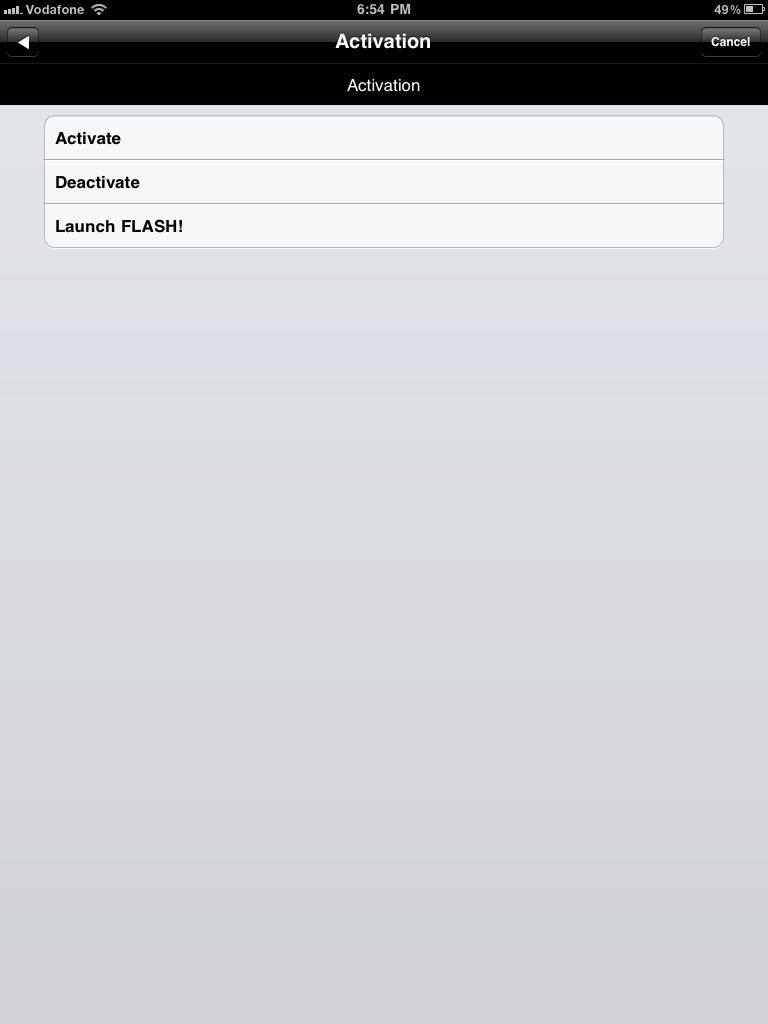
It needs another confirmation before it dies! Hit ACCEPT !
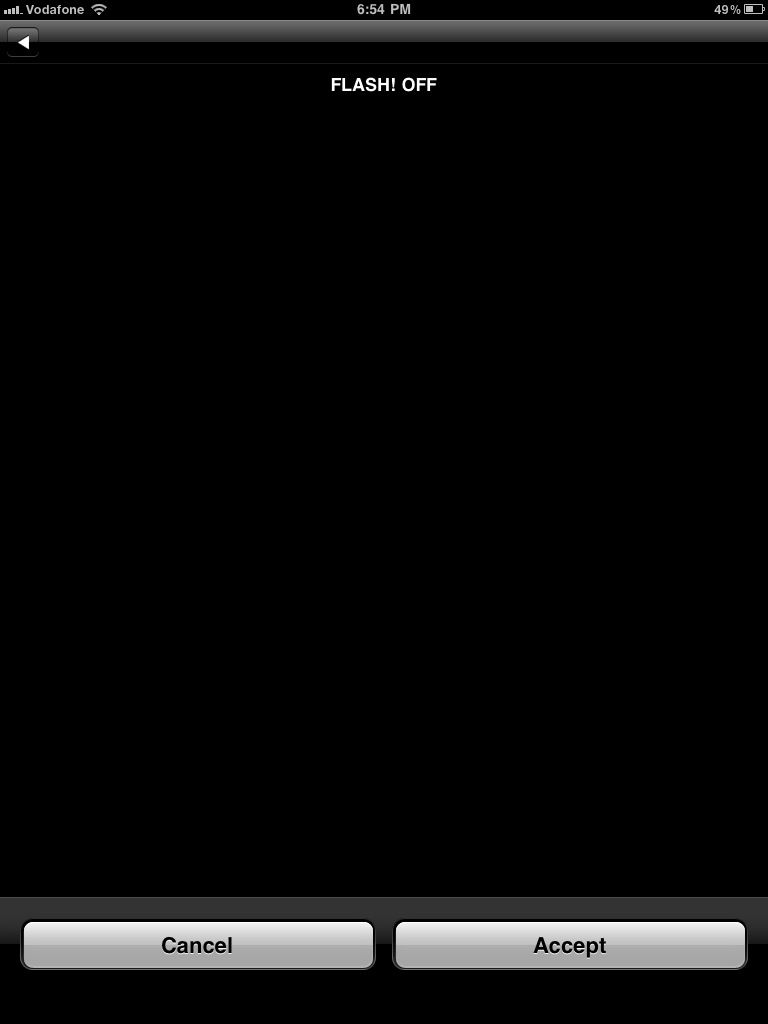
This seems to have worked for me yesterday. But if this irritating FLASH! shows up again, I would throw away the SIM!
