While using Cydia many times we come across various errors trying to install some or the other app. There might be a number of issues resulting in the error.
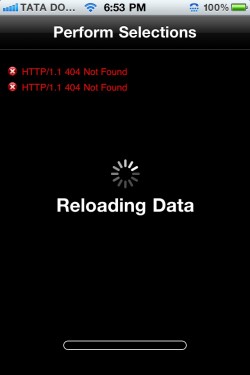
While I had the above error trying to install the CameraLock app in Cydia by Filippo. I just removed and added the source again and it worked for me. But it is highly likely that this one doesn’t work for you.
So here is a list of a few tips on how to troubleshoot and install apps on Cydia:
Try after some time:
Well as simple as this one may sound. This one is the solution that has worked for me the most number of times. Some times due to technical issues we are unable to reach the host as a result of this the request does not get completed at the point of time.
Remove and add the source again:
While this hasn’t worked wonders for me yet, you never know. It might be your lucky day today. (Update: Finally it was my lucky day and this worked just before making the post live.)
Use a different ISP:
It is possible that there is some problem with your net connection so in case you have a different ISP provider just connect to them and try installing the app again.
Search for alternative source for the same app:
Now this one is just like torrent. Though the app is available with the source it maybe possible that it was not seeded correctly at this source. so you can always turn to a different source to download and install the same app.
If you are searching for the same apps in multiple source and that app/tweak/theme is cracked then the probability that you will find it in the alternative source is more. I’m pointing out some of the alternative sources here which should be tried :
To add sources, go to Cydia>Sources>Edit>Add Source and enter the following url :
1) http://cydia.xsellize.com
2) http://sinfuliphonerepo.com
3) http://repo.woowiz.net
4) http://cydia.iphonecake.com
5) http://cydia.hackulo.us
Else, if you don’t care about adding sources one by one, you can follow the below steps to install all the trusted sources at once from Cydia.
Cydia—>Sections–>Repositories–>Steffwiz or The Pwn Center Repository
