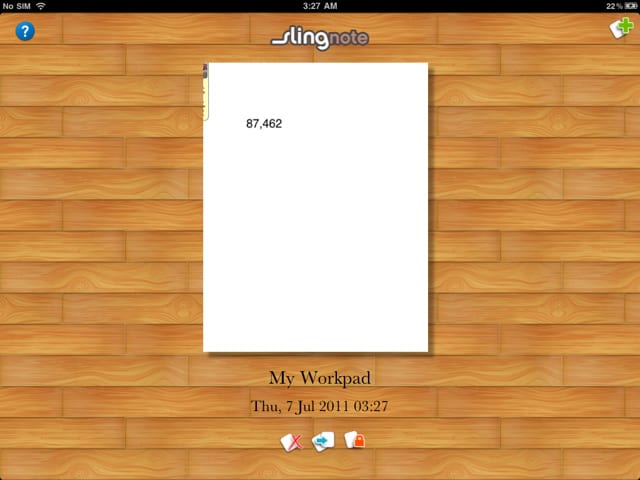
Slingnote is one of those amazing concepts that lets Apple claim ‘there is an app for that’. We have seen the dual screen tablet concept ‘Courier’ that Microsoft was supposedly working on, well why do a hardware modification when software works wonders. SlingNote lets you split your iPad screen in to two parts and work between them.
You can create multiple work pages which have three tools for you to toggle with. Currently there is a calculator, notepad and browser to play with. And you can have a combination of either on the two panels.
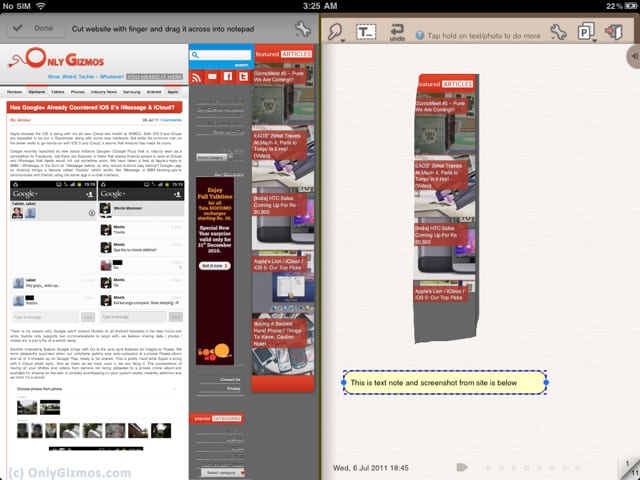
The browser and the notepad combination is the one we liked the most and which offers you some cool innovative features. Though the browser functions normally there is an interesting option of ‘Capture’ which allows you to cut portions of web clips on to the notepad; besides the usual text from the website. Once in the notepad you can zoom in & out on the image. You can pen down your notations along with it. There are chances you might need additional info from the page you got the web clip from, in that case you just need to long press the web clip and a option of visiting the web clips website. This a very important feature if you are working on a project and need to take down some quick notes.
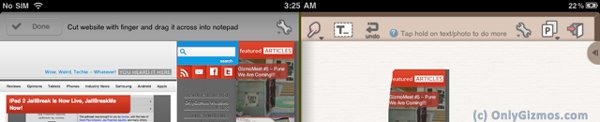
You can also import images in place of the browser, which you can cut-paste onto the notepad. In case you want the full image you can also import it in the notepad.
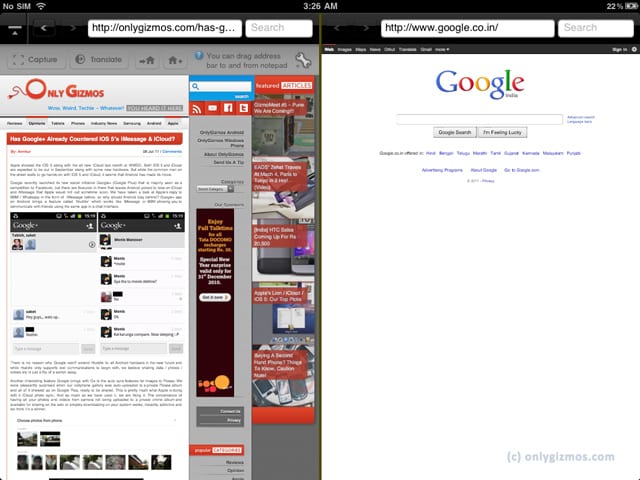
The other combinations include ‘browser-browser’ which you can use to copy paste data from one to another or if you want to read two websites together. The ‘calculator-notepad’ combination allows you to make calculations and note down figures.
Obviously you can type your own text as well on the notepad and make use of the other regular features available in the notepad. You can also setup clickable links, like in word docs as well. Once you are done you can save these notepads in the PDF format as well and email them. Though I feel that one can put the app to a lot more use. It really can prove to be a multi utility app.
There are still a lot more features and functionality which can be integrated into this app. For ex; On old generation Windows Mobiles we have seen ability to record audio clip along with typing on a notepad, we would love to see some audio capabilities on Sling note as well.
