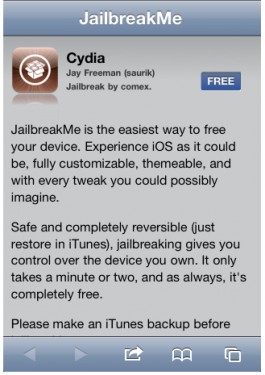
Comex released an updated version of JailBreakMe for the users who faced the camera connection kit and cydia disappearance issues. However, Verizon iPhone 4 users are still left waiting for a solution to an issue that caused their phones to reboot frequently after performing the safari based JailBreak or JailBreakMe. A fix for the Verizon users has been posted by Comex which will allow you to re-boot to the springboard again. It includes the two methods :
1) Hold down the power and home button together until you see the connect to iTunes logo. Now, use the iTunes to restore your Verizon iPhone 4 with the latest firmware (4.2.8). You can restore using shift+restore (Windows) & option+ restore (Mac).
2) Download redsn0w 0.9.6 rc19, browse the respective firmware, choose “install the custom bundle” and then fix the bundle. Follow the instructions carefully which will lead you to boot normally your iPhone 4 again.
There is a different bug where Re-JailBreak will cause the device unable to boot again. If you are still facing the issue continuously, report it onto the twitter account of Comex now. Hope, all the above fixes will help you to get your iPhone 4 working again. Let’s us know in the comment section.
Download redsn0w 0.9.6 rc19 – Mac, Windows
Fix Bundle : 4.2.8
IPSW File – iOS 4.2.8
