We have just upgraded the only MacBook Pro in our office to OS X Lion (or Mac OS X Lion upgrade). I am now trying to capture some of the starting issues when switching to Lion. The first thing that troubles me is the Finder. I am unable to see the recent files section which was pretty handy. This was one of the features that made Mac OS so awesome to use when compared to my old Windows. I would often use the ‘Today’ tab to get a recently downloaded file and use it. I am sure there must be some setting to get it back, but for now I have scanned through Finder preferences & system preferences but unable to work a solution.
With Max OS Before Lion
If you are still trying to understand what I am talking about here is how it used to look before:
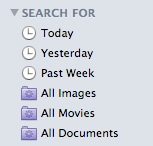
Finder with Lion
It’s long since I first configured these settings on my Mac, but I am yet to find a way to get this back on Lion. This is how the finder shows up now

The spotlight indexing when you first install Lion:
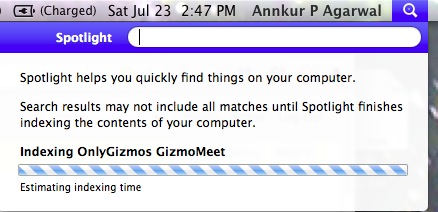
At first I thought the spotlight scanning is delaying it, but that is over and yet no signs of Search for Today, Tomorrow etc settings in Finder. Anyone to offer help?
Update: I found Search Tokens that do something similar, but not as seamless.
