[youtube]zwx9PUX_tz8[/youtube]
Undoubtedly, notification center in iOS 5 is one of its key feature. In fact, it is one of the most desired integration which we always wanted to have in our iOS devices. Now when it has arrived in our devices, the possibilities are endless. IntelliScreenX is one such example. Some people call it a level ahead in terms of notification system and Apple should implement it in iOS 6. Needless to say, Apple hired Peter Hajas who showed us the correct way of integrating notification system in iDevices.
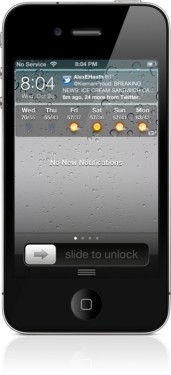 You can do many more things in your notification center which is not possible by default. In addition to the springboard, you can also drop down the notification center from the lock screen. This is surely an advantage for people who don’t want to waste time unlocking their device to read the pending notifications. With IntelliScreenX, you can add Twitter, Facebook and RSS feeds from the IntelliScreenX settings and enable them from their itself.
You can do many more things in your notification center which is not possible by default. In addition to the springboard, you can also drop down the notification center from the lock screen. This is surely an advantage for people who don’t want to waste time unlocking their device to read the pending notifications. With IntelliScreenX, you can add Twitter, Facebook and RSS feeds from the IntelliScreenX settings and enable them from their itself.
 Once the accounts are added, you are ready to use them through notification center. Pull down the shutter and slide left and right for the fully functional twitter, Facebook or RSS feeds to open. From their, you can tweet, update and read anything. There is no need to open the native application. If you pull down the notification center a bit more, you would get one more widget at the top. However, it can be customized as per your requirement. This is an amazing idea. Checkout the above embedded video to know more.
Once the accounts are added, you are ready to use them through notification center. Pull down the shutter and slide left and right for the fully functional twitter, Facebook or RSS feeds to open. From their, you can tweet, update and read anything. There is no need to open the native application. If you pull down the notification center a bit more, you would get one more widget at the top. However, it can be customized as per your requirement. This is an amazing idea. Checkout the above embedded video to know more.
 IntelliScreenX is available in Cydia at a price of $9.99. Go, give it a try.
IntelliScreenX is available in Cydia at a price of $9.99. Go, give it a try.
video courtesy: iDB
