Due to a touchscreen interface, there’s no way in iPhone except your fingers with which you can scroll pages. PhyScroll is an extension to that feature. If you don’t want to give pain to your fingers, you can use either accelerometer or volume buttons to control the scrolling. It comes in the form of a tweak which is integrated in the system settings. However, it can be activated using the activator settings.
[youtube]gjfA2TfePPs[/youtube]
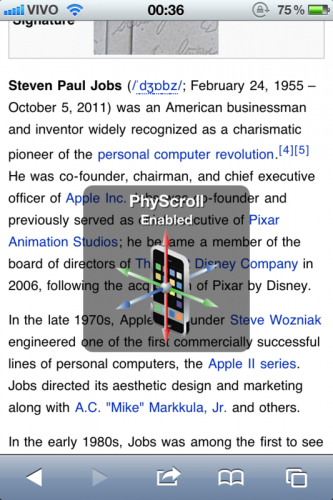
The activator is automatically installed once you download PhyScroll from Cydia. You can use any gesture or physcial button to activate the PhyScroll anytime. But if you want to use volume keys or tilt gesture for the pages to scroll, you can customize them separately under PhyScroll settings. These settings are different from the activator settings. Activator is only to initiate the tweak on your device and disable the default method.
On iPad, you can enable manual scroll selections. It is useful on the iPad for multiple scrolls where the applications are optimized for 9 inch display. The tweak can be downloaded from Cydia Store at a price tag of $1.99. If you want to try out something new, this tweak is the solution for all your needs. The day is not far when we would be able to use Gyroscope to control scrolling. Let’s know what do you think about it?
Update: We tried this app and played with different Activator settings on an iPhone 4 / iOS 5.0. While the tweak works on our iPhone, the accelerometer is too sensitive and one requires to keep the device flat (with back down) to keep the page steady. A normal reading position would mean holding the device in your hand with the display facing towards you, but in that case the scroll kicks in and the page keeps on sliding. While this should be an easy fix for the developer to let the accelerometer work in a relative manner, using the volume keys to scroll the page was a workable solution for us.
