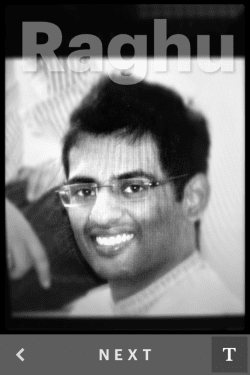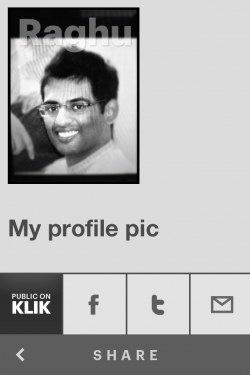How cool would it be when your friends get tagged automatically when you click a pic on your iPhone? Love it? Then there is app for that, introducing KLIK by face.com. KLIK promises to tag your friends in real-time. Read on to find our review about KLIK.

The app works only when you have a facebook account. It probably does a real time comparison of the image being captured with the people present in your facebook contacts to get a tag automatically. Once you enter your facebook details you can start using it right away.
When we were using the app to detect faces in pics where the person is looking straight the results were pretty impressive, 8 out of 10 times the app was quick and spot on with the results! But it performs pretty poorly when the app is made to recognise a person looking sideways. Nevertheless we would still say its pretty impressive!
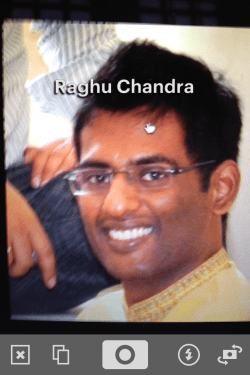
Once the pic is captured in the app, it throws a set of effects that can be added to the image. The user is thrown with an option to add text and location to the pic, one setback is that the pics are not geotagged automatically.
The images can be shared on Facebook or twitter or by email as well. We would love to see some serious photo sharing websites like Flickr being integrated into the app.
Using the app more definitely produced better results, when the app was failing to tag people we had to tag them manually but that helps in turn helps the app to learn better. After tagging 3 to 4 pics the results were even more impressive.
The app provides with an option to tag friends from your camera role as well, this will help in tagging old photos.
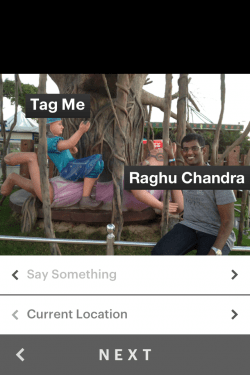
There is a facebook icon which appears but all our trials to explore that feature were futile as the app kept crashing immediately. May be a bug that will be addressed in future updates.
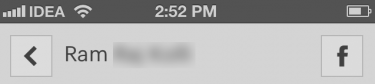
You can filter your friends by selecting a tag in a photo. That will display all the images of that particular person only which is quite cool!

Pro tip 1: Tap on the rotating circle above the person head, this might help you at times to detect the person.
Pro tip 2: Use it on wifi or 3G for faster results.