We have been constantly trying to keep you up to update with the iOS 6 features which were not demoed at Apple’s WWDC keynote. We now have another one for you where you can choose custom vibration after selecting specific ringtones from the sound settings. In fact, you could create your own vibration. The method of creating vibrations is really simple and easy. All you have to do is to record the pattern of the vibration you want to create and then save it.

Once you have made your own vibration pattern, tap on save, give it a name and then apply it from the custom vibration settings. The making of the vibration pattern is one of handy thing which could be made by tapping on a blue space on the screen. While you are making your own custom vibration mode, it would show ripples whenever you would tap on the screen. By default, we have various vibration modes such as Alert, Heartbeat, Quick, Rapid, S.O.S, Staccato, Symphony. 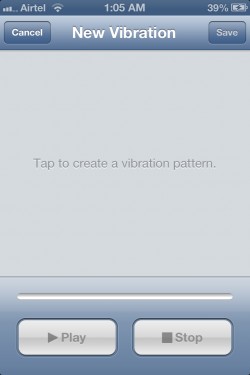
Also, if you don’t want any vibration for that particular ringtone, you could select none from the available vibration options. We are not sure if these features would sustain themselves in the final iOS 6. But one thing is quite confirmed that they exist in the first iOS 6 Beta from Apple and we expect to see many more custom vibration in future.

Have you checked them all? let’s know in comments.
