Earlier, it was possible for an iPhone 3GS or iPhone 3G users who have upgraded to iPad BaseBand to unlock their iDevices via Ultrasn0w. But now, after numerous efforts from DevTeam, you can downgrade your iPhone 3GS or iPhone 3GS to the normal BaseBand which is 5.13. Moreover, you can even update to 6.15 BaseBand and then downgrade to 5.13 BaseBand using Redsn0w 0.9.14b1.
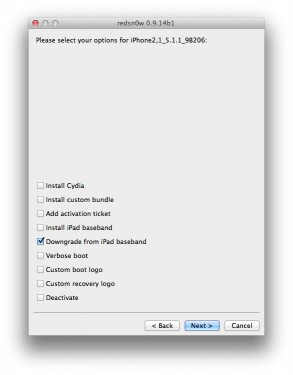
As soon as you have downgraded, you are in best of both the worlds. The 5.13 has ultrasn0w compatibility to unlock your iDevice and you can now restore to normal stock firmwares through iTunes. Beware that you would loose the unlock if you upgrade to any BaseBand which is not supported by the ultrasn0w. However, you can always upgrade to 6.15 and then downgrade back to 5.13 anytime to start over all again.
Steps to downgrade from BaseBand 6.15 to 5.13 are fairly simple. Just follow them all below:
1) Open Redsn0w.
2) Go to Extras>Select IPSW and select the IPSW to tell Redsn0w which firmware is installed on your device. Note: New Bootrom iPhone 3GS users can skip this step, but it won’t harm them if they do it.
3) At this point your iPhone should be shut down. This would prevent your iPhone 3G or 3GS from any mount problems incurred in between the process.
4) Now, return to the first screen of Redsn0w and click on JailBreak. Here you would need to select the checkbox where ‘Downgrade from the iPad BaseBand’ is written.
5) Click on Next to proceed for further Norma DFU Ramdisk steps.
PS: The flashing of the normal BaseBand takes a very long time, usually 3-8 minutes. So please don’t hinder while the processing is on the screen. Be patient and wait till everything is completed.
Also, iPhone 3G users can use this method solely for the purpose of upgrading to 6.15 and then downgrading to 5.13 BaseBand. On the other hand, it’s a hit or miss for iPhone 3GS owners. iPhone 3GS owners whose serial no. includes 134 or later at the 3rd and 5th position, you have got a phone which was manufactured in the 34th week of 2011. Hence, you shouldn’t update to 6.15 BaseBand. It will brick the radio in your device, thereby making the iPhone non-functional.
Rest of all can try it out. You can download Redsn0w 0.9.14b1 from the following links:
Redsn0w 0.9.14b1 – Windows, Mac
