We all must be already aware of the fact that Apple would push Mac OS X Mountain Lion on Wednesday through Mac App Store. Priced at $19.99, it’s an OTA upgrade for people who want to upgrade their machines to latest operating system from Apple. But there’s a catch. After the installation is complete on your machine, the installation file destroys itself. Due to which you won’t be able to get .dmg file yet again.
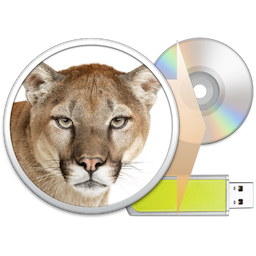 To solve this problem, all you need to do is to make a bootable disk or USB key drive before installation. There are several other ways to do it. But one of the handy way is through Lion DiskMaker which has been updated to support Mac OS X Mountain Lion. It’s an application that has a pre-written Apple script to make bootable Mountain Lion disks. You don’t even need to point it to the .dmg file. It automatically finds it in your system if present.
To solve this problem, all you need to do is to make a bootable disk or USB key drive before installation. There are several other ways to do it. But one of the handy way is through Lion DiskMaker which has been updated to support Mac OS X Mountain Lion. It’s an application that has a pre-written Apple script to make bootable Mountain Lion disks. You don’t even need to point it to the .dmg file. It automatically finds it in your system if present.
Lion Diskmaker can be downloaded from here. It’s advised to use USB disks because Optical drives are pretty slow for the installation. Read on FAQs for more information on it.
