Google has introduced a new feature for iOS and Android that lets you write anything on the screen freely for Google search. While you are typing on the screen, Google search field shows you various options to choose from. Once you choose the right option, the search is taken care of from there itself. The functionality is not enabled by default, but you can enable it easily from the settings.
[youtube]uyeJXKfAcpc[/youtube]
All you have to do is go to mobile.google.com. At the bottom of the page, lookout for settings. Go to settings and toggle ‘ON’ handwrite and save it. Now go back to search page and you would notice a bar at the bottom. Tap on ‘g’ on the bottom right hand side to enable it. Write anything anywhere on the screen and it would be recognised automatically for the text field. 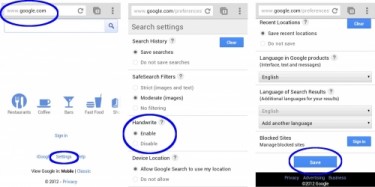
If you haven’t tried already, we would advise you to try it out. It’s one of the coolest functionality. Also, checkout the video embedded above for more idea on it. Let’s know your thoughts in comment section.
