Few days ago, i came across an application called ‘SignEasy’ which lets users to digitally sign any document on the go. Also, a user can also input different initials such as Date, Name, logo etc which are needed to filled in many documents these days. The idea is simply awesome because in order to do such tasks, one need to first scan the sign and position that signature properly in the documents with the the help various other applications.
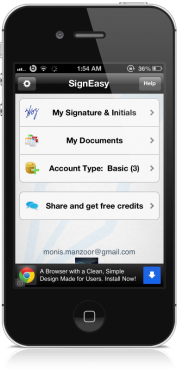 Undoubtedly, SignEasy application is really handy in its own way. It is very efficient and saves you from a lot of effort. Even if you have to declare certain initials which could also be positioned in their respective positions in the document. In fact you could add multiple signatures at once if you have been subscribed to their premium account. Although there isn’t any FTP or HTTP transfer from the application, but you could link the application with Dropbox, Box.net and Evernote included in the premium subscription.
Undoubtedly, SignEasy application is really handy in its own way. It is very efficient and saves you from a lot of effort. Even if you have to declare certain initials which could also be positioned in their respective positions in the document. In fact you could add multiple signatures at once if you have been subscribed to their premium account. Although there isn’t any FTP or HTTP transfer from the application, but you could link the application with Dropbox, Box.net and Evernote included in the premium subscription.
 Nevertheless, if you opt out for the premium subscription right now, there’s a 30% off sale offer where you would need to pay $14.99 for one year which includes addition of unlimited documents and basically no restriction whatsoever in the application. However, if you don’t want to pay $14.99, there’s another subscription for $1.99 which is restricted to only 5 documents only. Here it should be noted that the subscription would not automatically renew itself after expiry. Hence, you need to do it manually once over.
Nevertheless, if you opt out for the premium subscription right now, there’s a 30% off sale offer where you would need to pay $14.99 for one year which includes addition of unlimited documents and basically no restriction whatsoever in the application. However, if you don’t want to pay $14.99, there’s another subscription for $1.99 which is restricted to only 5 documents only. Here it should be noted that the subscription would not automatically renew itself after expiry. Hence, you need to do it manually once over.
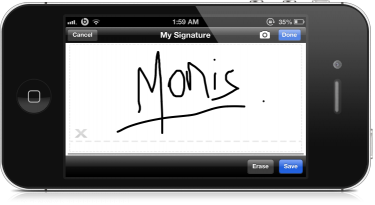 Since there’s no support to link account after the download for free, importing documents is possible through Email. Either you could open any document by tapping on ‘open in’ and selecting the respective application or you could send the documents to add@getssigneasy.com from the same username you registered in SignEasy application. Just for the purpose of trying out the app, there’s a PDF document added – ‘Try it now-demo’.
Since there’s no support to link account after the download for free, importing documents is possible through Email. Either you could open any document by tapping on ‘open in’ and selecting the respective application or you could send the documents to add@getssigneasy.com from the same username you registered in SignEasy application. Just for the purpose of trying out the app, there’s a PDF document added – ‘Try it now-demo’.
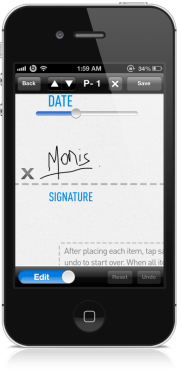 Once you have signed any document, it would be automatically added from the original Documents header to Signed Documents, so you know what documents you have already signed in the past. Of course, you can anytime search files from the Search bar available on the top. The documents can be forwarded to your email address by tapping on the Edit button and then selecting Email from the bottom.
Once you have signed any document, it would be automatically added from the original Documents header to Signed Documents, so you know what documents you have already signed in the past. Of course, you can anytime search files from the Search bar available on the top. The documents can be forwarded to your email address by tapping on the Edit button and then selecting Email from the bottom.
One of the best thing about SignEasy application is that it lets you save all of your Signatures and Initials for the repeated use in any of the futuristic documents. Due to which you don’t need to do everything yet again inside the application or try to remember what you actually did last time.
If you don’t want to shell out few bucks and purchase the premium version, there’s another workaround for you by inviting friends over email to get them 5 more documents to sign for free. There’s a help option in the application which gives you a video tour or frequently asked questions if you don’t get anything about the app.
Overall, this is an amazing way to digitally sign documents, enter initials and getting rid of complexity of paperwork. Perhaps, not the UI, but functionality definitely makes it as one of the must have application on App Store.
iTunes link (Universal application)
