If you are someone who’s new to the JailBreak scene and don’t know how to JailBreak your iPhone, iPod touch or iPad using the JailBreak tool evasi0n, we have made a tutorial for you on it. Follow the step by step procedure to JailBreak your iOS device on iOS 6.1. Although it’s recommended that you manually restore your iOS device, there won’t be any issues with OTA as well. But you might have problems while saving SHSH Blobs for the respective firmware version in future.
1) Download Evasi0n for Mac OS X.
2) Once downloaded, open the .dmg file to mount the disk on desktop. Now double click on the evasi0n disk and extract the evasi0n icon to either applications or desktop itself for faster access.
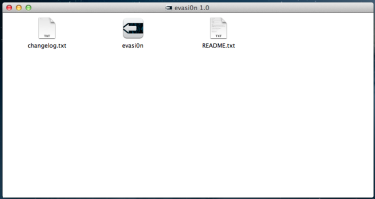
3) This is the tool you would use to perform JailBreak process on your Mac OS X.
4) Connect your iPhone, iPod touch or iPad to Mac OS X. And make sure that iTunes or Xcode are closed. Also, your device shouldn’t have a passcode to lock it automatically on sleep.
5) Open Evasi0n, it would detect your iOS device. Now, click on JailBreak.
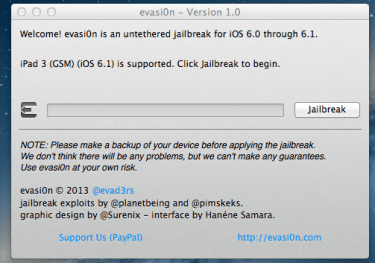
6) Certain messages would occur on the window, follow them as per the instructions.
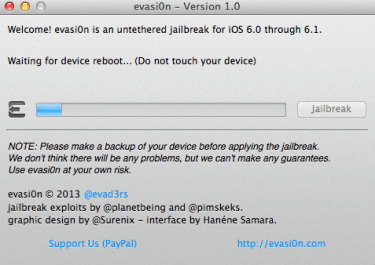
7) In the meantime, it would also ask you to tap on evasi0n icon on springboard on your iOS device to install cydia and proceed the process.
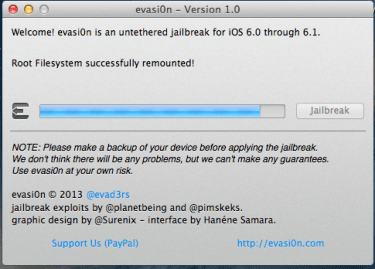
8) After a reboot, rest of the procedure would take place on your device. Here, you can click on exit and voila! you have cydia installed on your device.
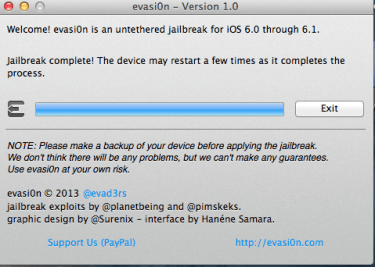
9) You are now JailBroken.
Let’s know if we have missed something or you are experiencing any issues. We will try to solve them in the comment section below.
