While iOS hackers have fixed many of the issues which JailBreakers have been facing lately, there’s a bug which many users have experienced on their iPhone or iPad. In this issue, the Cydia becomes tiny where only quarter of the screen is occupied. Due to which it’s also called as the quarter screen bug. As only few people have faced this problem, we have a fix for you that could solve this issue.

Firstly, let’s make you aware what causes this issue. This problem is mainly caused by an incompatible tweak on iOS 6.x which you have installed from Cydia. The obvious fix is to uninstall the tweak which was responsible for this incompatibility or the quarter screen bug. To do the same, just put your device into safe mode using SBSettings. If you haven’t installed something like SBSettings to enter your device into safe mode, all you need to do is to reboot your device while holding the volume up button. 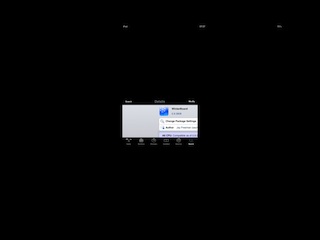
This would disable all the tweaks which are installed on your iPhone, iPod touch or iPad. Some of the common tweaks which causes this issue are Deck and RetinaPad. However, respringing is a temporary fix for it, but the problem persists every time you reboot the device. Undoubtedly, there are some tweaks which force you to reboot your iOS device and the issue surfaces yet again.
For more you can checkout here. Is this fix working for you? Let’s know in comment section below.
