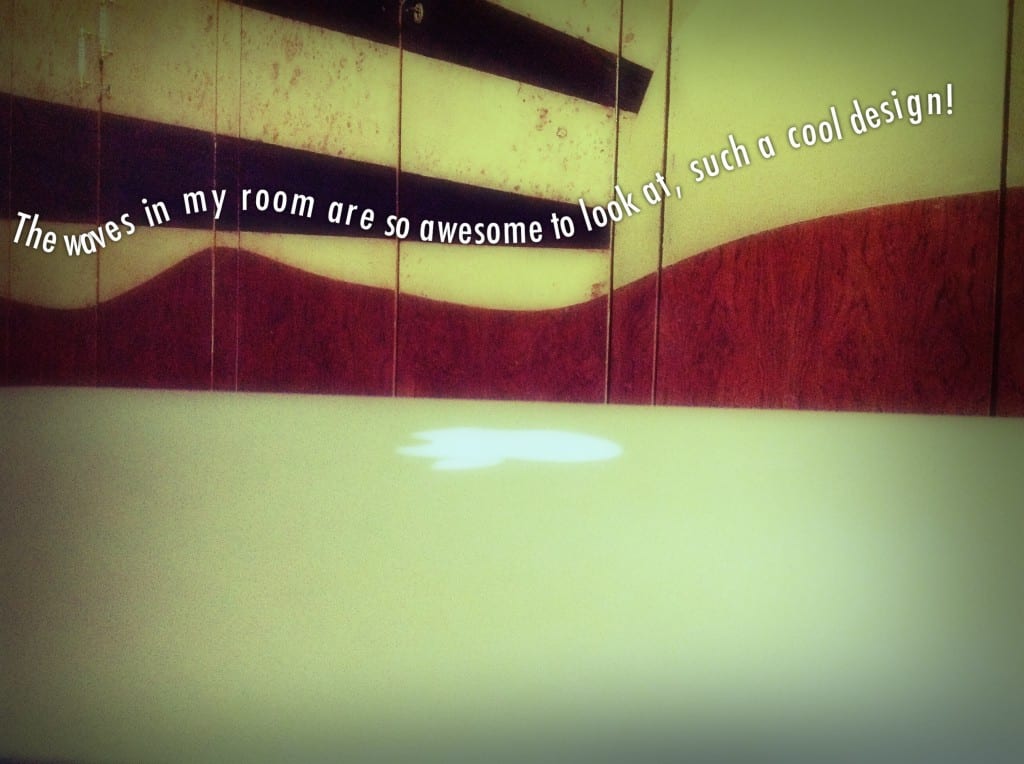You might have a flood of apps with promising feature that enhance the photo with visual effects and other visual balances. Instagram is famous for its filters, snapseed is famous for its intuitive UI and great deed of image enhancing features and so on. But here comes a new photography app that does something different and amazing, “Path On” which is available for $1.99 on iPhone and iPad. This app basically aims at allowing the user to draw a freely drawn path or go for a template of shapes and then type text on the hand drawn path or the shape. It might seem simple but the final results are really good. Read on to know more about Path On.

On the app home screen you will find a neat and well set shortcut view of you photo gallery, the view from the camera, your saved works and you Instagram gallery (if instagram is installed and connected). The direct access to most used functions is a really good move.
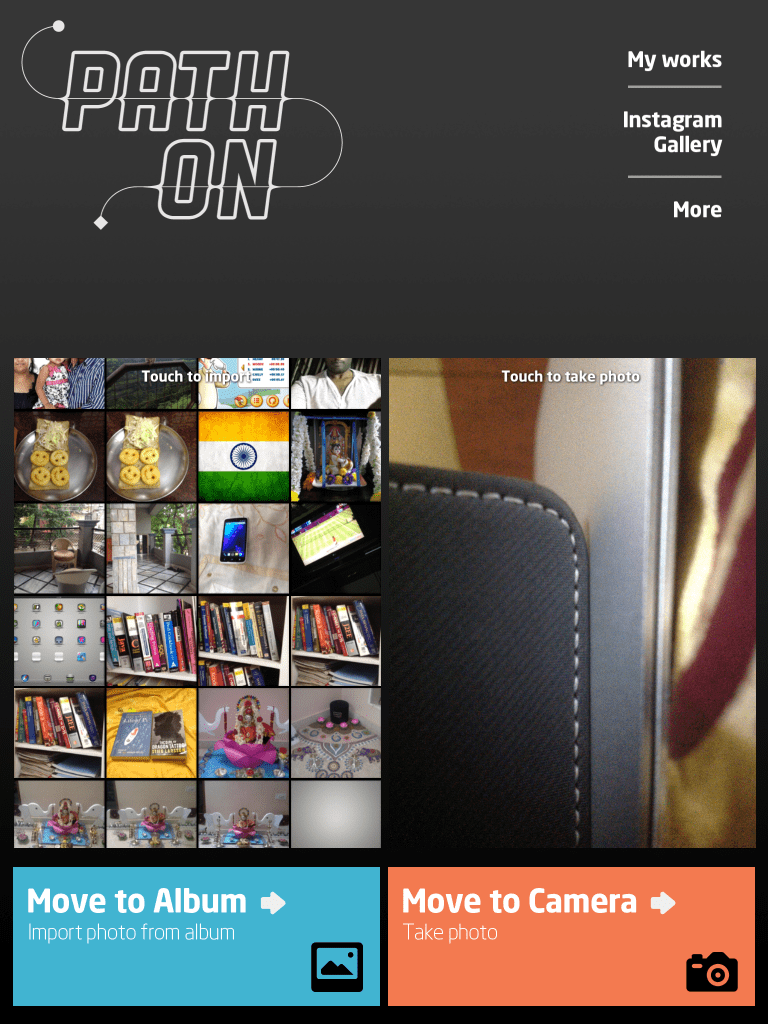
Once a photo is selected you are provided with various options to choose from to create the path of the text. You can either go for a free hand drawn path or pre defined shapes like square, rectangle, circle and a spiral. In this review I am going for a free hand drawn path and tried drawing a wave to match the background (I am not a good artist though!)
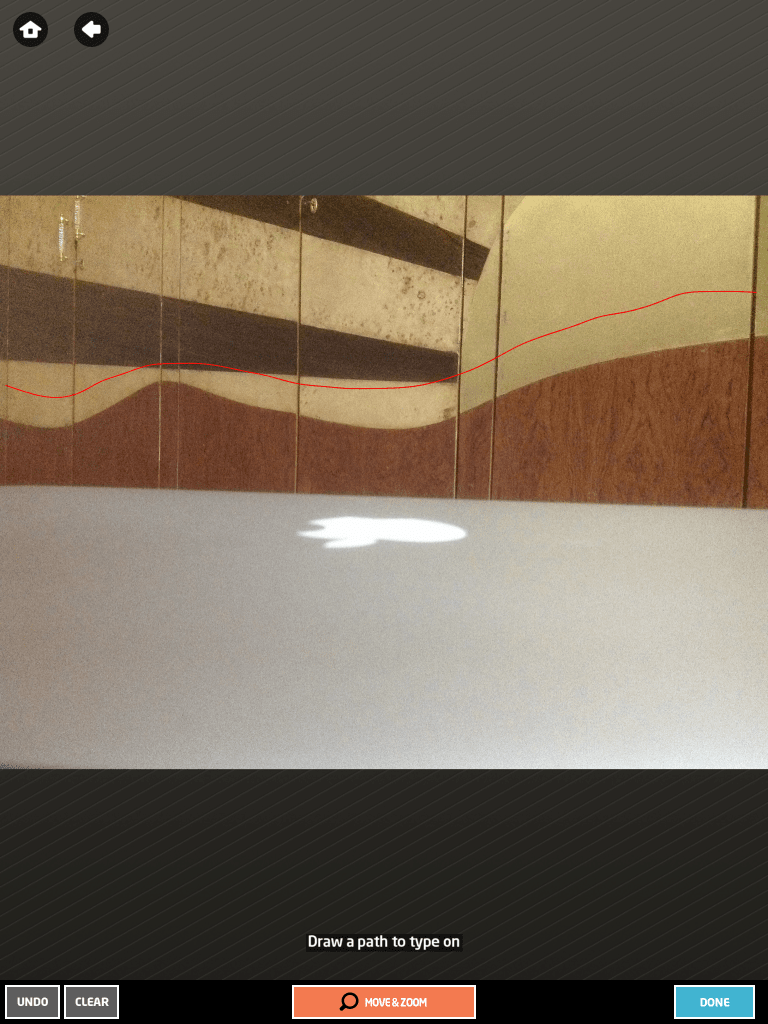
After you draw the path it’s a breeze to get the final image, all you have to do is type some text which will appear in the shape of the path drawn. You can control various attributes of the text as well like letter spacing, shadow, font and size. Most of the time you will have to vary few factors so that the typed text occupies the whole path that you have created, though it isn’t a necessity!
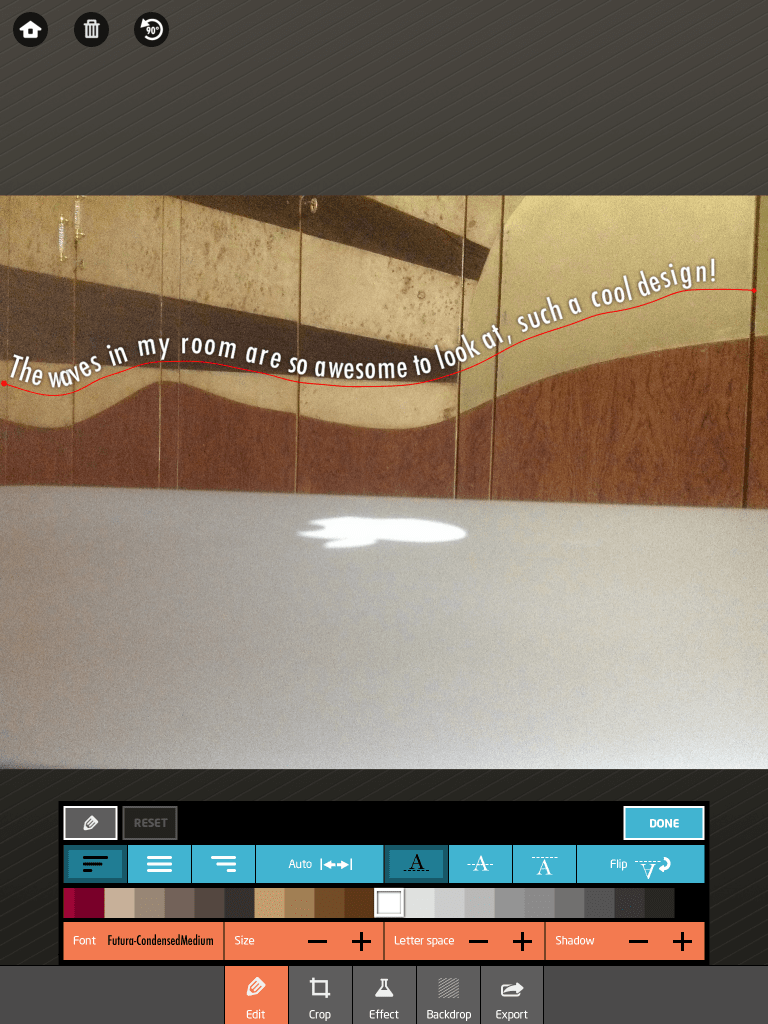
Though the effects are not as good as on Instagram, I am impressed with the number of filters provided. There are a lot of very basic colour spread filters that just turn the image into a tint of selected colors but my personal favourite was the “Lomo” filter that i applied to the image below.
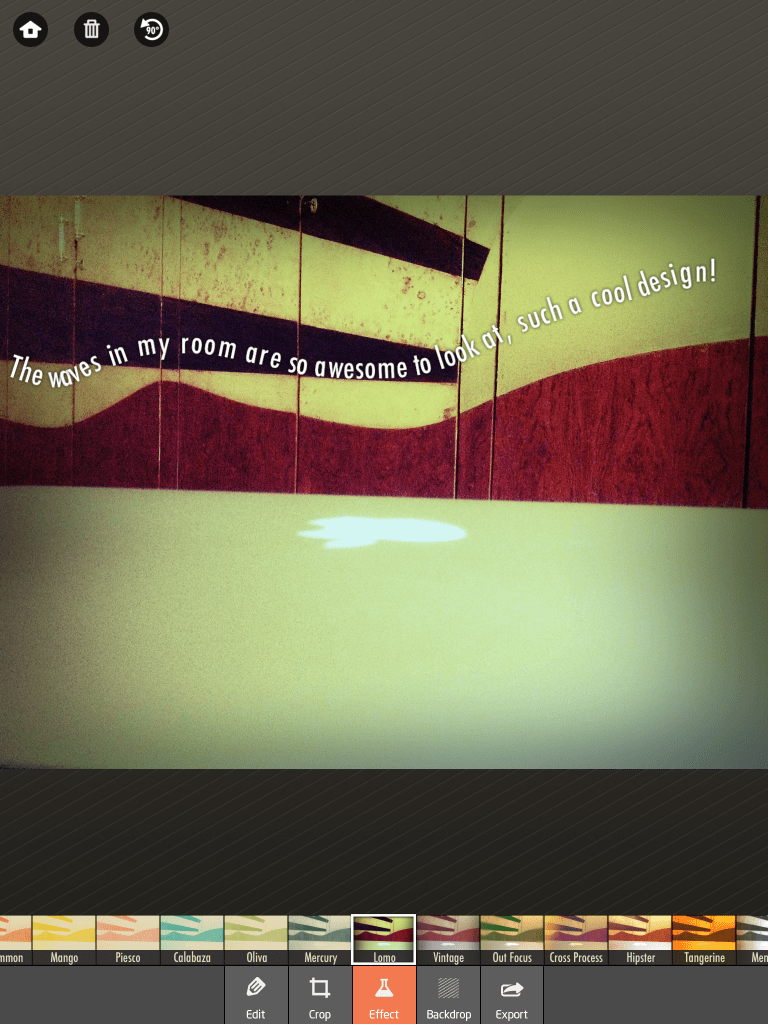
One of the most impressive feature of this app is the number of direct export options provided. We can directly export the image to Facebook, Twitter, Instagram, Photo Gallery or Email it. Another cool option is that the app provides an option to create standard images like a Facebook banner with auto crop to required size.
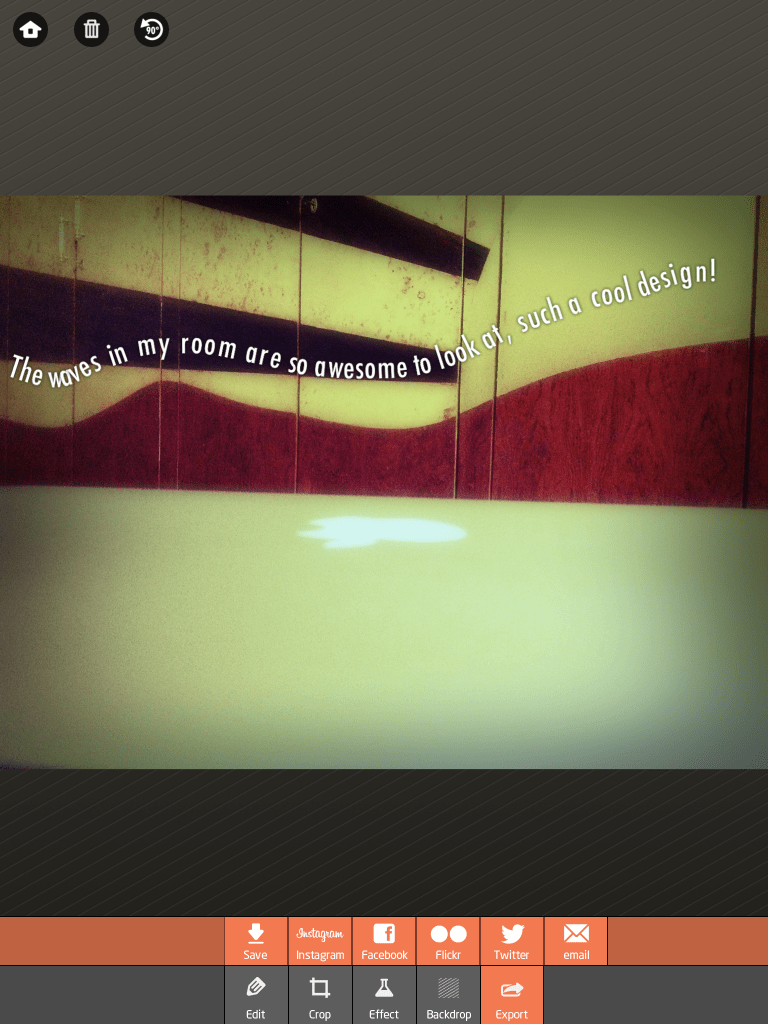
Overall, I am quite happy with my purchase of this app that costs $1.99 on the App Store. This is a subjective decision though, not everyone will like to spend $1.99 on an app that basically has an added functionality of adding text in required paths. Nevertheless, it is a good change from the me-too apps that we witness lately.
Check out the final sample images that I created on Path On.