The jailbreaking community has always been ahead of Apple. Many features first introduced by the jailbreak community were then over the years implemented by Apple in it’s iOS, like improved notifications or multitasking. In fact, the first set of apps that came out for the iPhone were for jailbroken iPhones, before the App Store came into existence with iOS 2.0.1.
Here’s how you can get some of the best features of the newest iPhone 6s, and even some that aren’t possible in iOS altogether. To get these, you will first need to jailbreak your iPhone.
After jailbreaking, you can simply to go Cydia & search for the desired tweak.
3D Touch:


The most talked about feature in the newly released iPhone 6s & the 6s Plus is the breakthrough innovation from Apple, 3D Touch. The feature allows you to access an extra set of options on whatever you touch over the display by adding a little more pressure, thanks to the pressure sensitive display from Apple. These could be used for various tasks like when you want to take a selfie, you can tap on the camera icon with a little extra pressure & select ‘Take Selfie’. This will directly open the front facing camera. There are three more options to the menu of the camera app viz. ‘Record Videos’, ‘Record Slo-mo’, ‘Take Picture’. Likewise, other native Apple apps take advantage of this feature as well. Many third party popular apps like, Facebook, WhatsApp, Instagram, Twitter, Zomato & so on are already taking advantage of the feature. And the list is rapidly growing.
Now this feature is due to the supported display hardware by which Apple detects extra level of pressure applied on the display, which isn’t present on older devices like iPhone 5, 5s, 4s, 4. Well, thanks to the jailbreaking community, there are now several tweaks which enable us to have a similar experience like 3D Touch on older devices. There definitely is no 3D Touch display on the older iPhones but tapping and holding over icons on the homescreen brings up the shortcut menu. This also enables the Peek & Pop feature which can be done by long-pressing the links in the Safari browser or the pictures in the Photos app & slightly moving your finger up or down. This jailbreak tweak is named RevealMenu.
Front facing camera flash:

Many who love taking selfies do miss flash for their iPhone’s front facing camera.
The front facing camera is good but not that great when it comes to low light selfies.
Many brands like HTC, Sony & so on have come up with their new line of devices focusing on selfie lovers. Their front facing cameras may be higher in megapixels or wide angle & some of them even have a dedicated flash. Creating much hype, Apple too implemented a great way to have ample lighting when taking selfies in not so great lighting, which was introduced with iPhone 6s & 6s Plus. While there is no physical flash on the front of the device, the screen while taking a selfie turns white with maximum brightness, amply illuminating the subject just like a flash would. This can be replicated with the tweak called FrontFlash for older iPhones with iOS 9.
Live Photos:
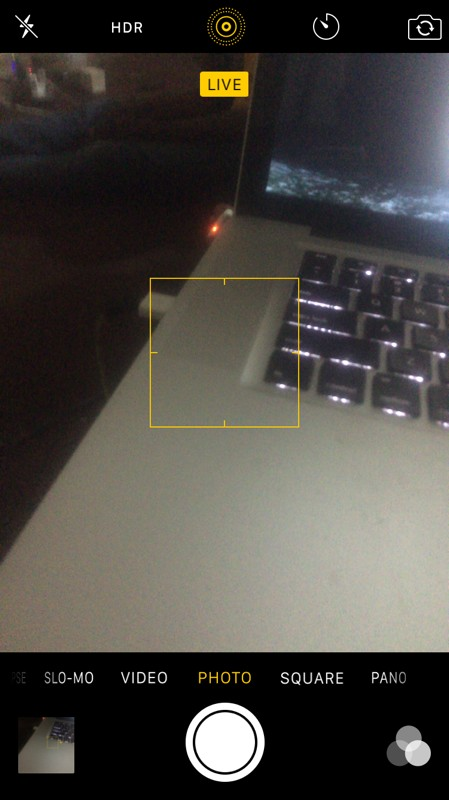
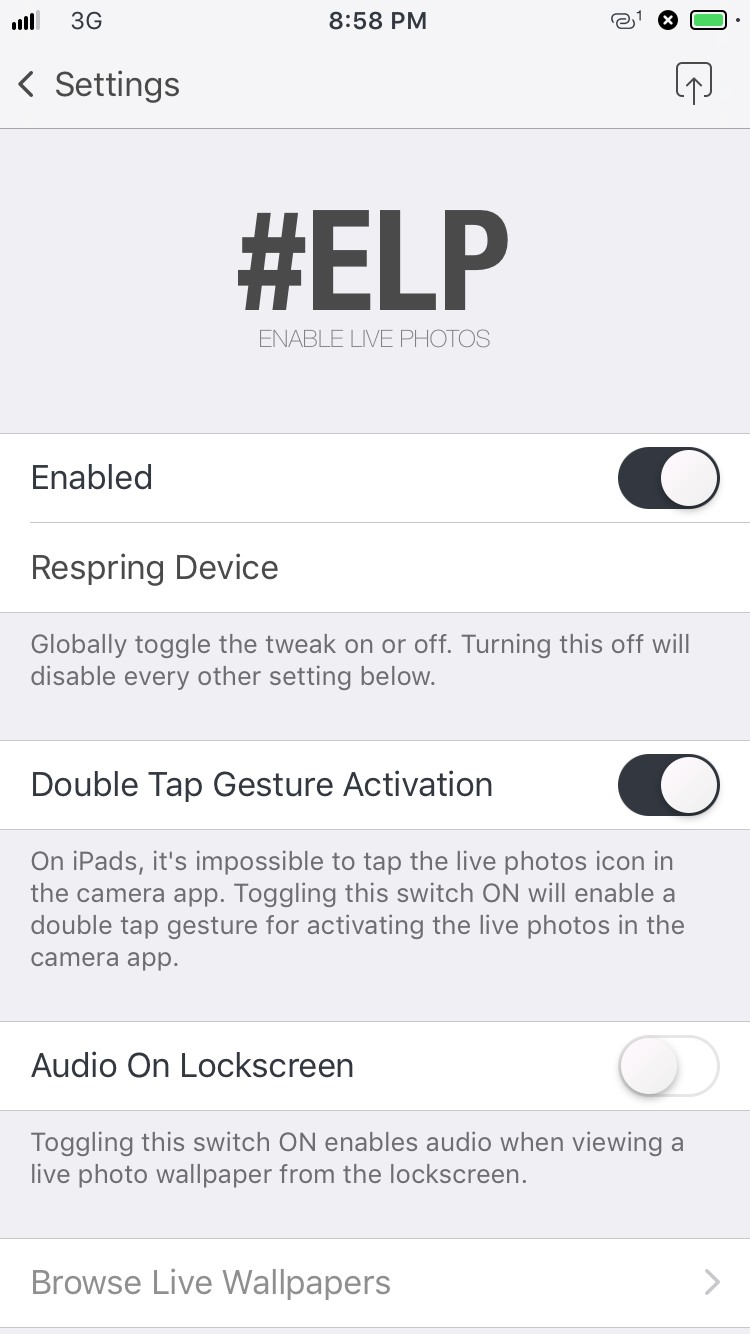
Live Photos is yet another feature most talked about with the release of iPhone 6s & 6s Plus. This feature enables the camera to take short videos just before & after you click a picture. In the Photos app, hard-pressing on live photos plays back that 3 second video. This helps capture moments that otherwise would have been missed. To get this feature on your older device running iOS 9, do check out the tweak EnableLivePhotos.
Fingerprint lock for apps:
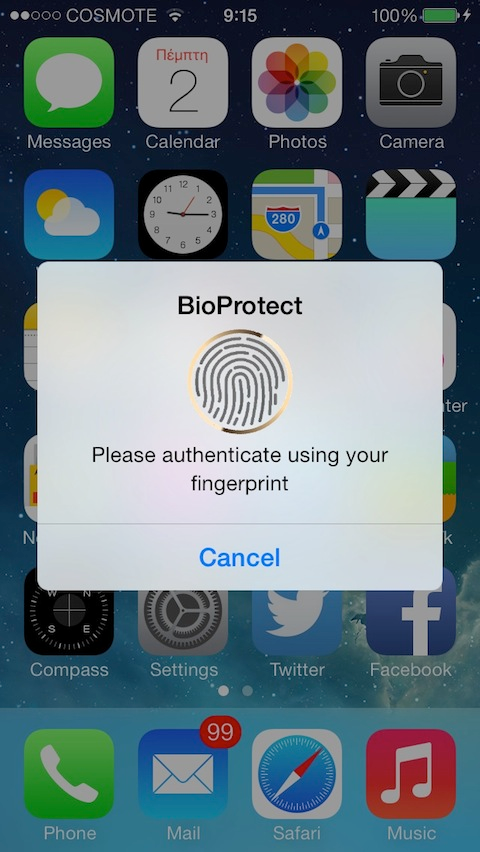
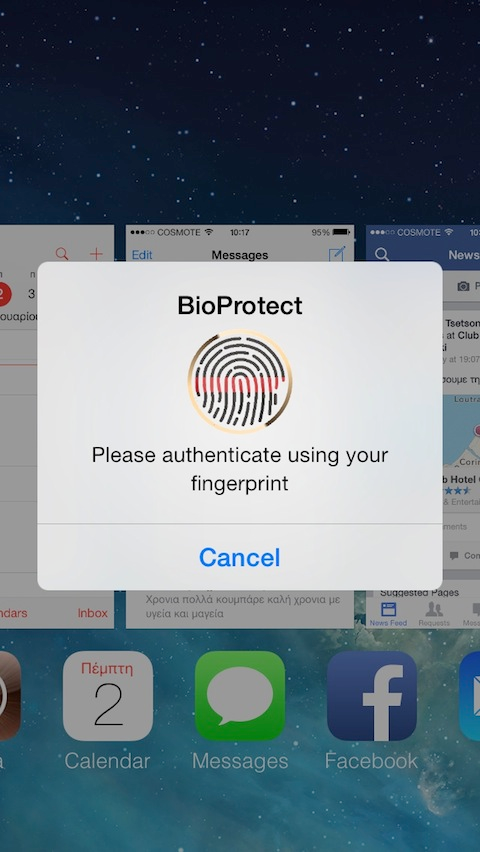
Since the iPhone 5s, every iPhone has a fingerprint sensor but the usage is mostly limited to unlocking the device & making App Store purchases. Whereas it can be used to do much more. You can now have your specific apps to be protected by your fingerprint as well, also you can have your fingerprint verification before anyone wants to switch Control Center toggles or even switch off your device. There are several tweaks to do the above mentioned tasks but what I personally prefer to be the best is BioProtect.
Touch to wake up & unlock device:

The fingerprint sensors on the newly released iPhone 6s & the 6s Plus is blazingly fast but you do need to press the home button to wake the device before it can unlock & take you to the homescreen. Which is not the case with most of the newly Android devices with fingerprint sensor. Devices like the Nexus 5X or the 6P has dedicated fingerprint sensor which wakes up & unlocks the device by simply placing the finger on it. The same can now be achieved on iPhone’s home button. This may not sound that great but it does reduce a lot of effort to press the home button to wake the device & then let it unlock. Also, you can save the couple thousand presses of the home button during your phone’s lifetime.
The tweak called VirtualHome does the trick very well for iPhones with fingerprint sensor which include iPhone 5s, 6 & 6 Plus. The tweak also enables you to not press the home button even for going back to home screen, or double pressing the home button for multitasking, enabling Siri & so on. Instead you can gently tap the home button to perform the specified action, like double tapping home button for multitasking. So how does the home button work without pressing? That’s because the ring that surrounds the home button is in fact an array of capacitive sensors, thereby letting the phone know when a finger is on it. All these actions are of course customisable.
