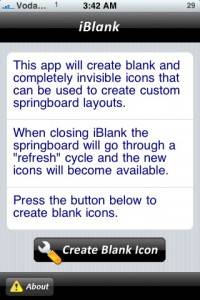iBlank is a straightforward app for the iPhone which allows you to create blank icons on the iPhone’s springboard. It’s a terrific app as it helps to create blank icons so that we can line up our icons exactly as you like and use them for customizing the look of the theme (springboard).
iBlank is easy to use. All you need to do, if you would like to create a blank icon, is open the app and select the Create Blank Icon button at the bottom of the page. After that, you will get a pop saying that the icon is successfully created. Then select ok and close the app. The phone will respiring, and you will hav get a blank icon on your SpringBoard. However, if you are facing trouble finding your blank icon (as you surely will) just make your icons wiggle i.e.| tap and hold any icon until they all start wiggling, you will then find it as you will see a blank space with x in the top with no icon.
But there are reports that the icons created are difficult to delete. But in this case this wasn’t the problem. I could easily create and delete as many icons as I wanted. So i think you all should go forward without any hesitation and download this app. It is available via cydia for free.
Search for ’iBlank’ on cydia
Available via the ModMyi Source
Cydia brings cool apps on Jailbroken iPhone 2.x… Info here