
Update: Version 0.9.5-5 of Clippy is now out.
Clippy app via Cydia recently showed an update. I updated the version and was shocked to see that the cut-copy-paste menu above the keyboard missing. Earlier the option had to be accessed by pressing The ‘123’ button on your keyboard (this is while copying text from an existing message). But it wasn’t showing up. It took a long time to me to figure out on how to use it exactly as the update did not mention anything regarding it.
Now if, you want to copy a text to stack just hold on the text for a few seconds until a tab from the bottom shows up..then to copy the text into the stack press ‘copy’. Now if, you want to paste that text saved in the stack, you will have to go into the stack and click on the text to paste it. The process goes like this. Go a stepwise.

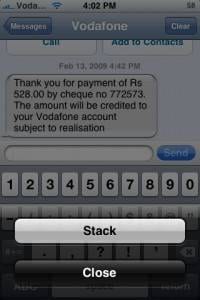
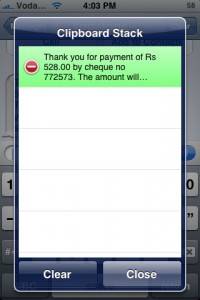
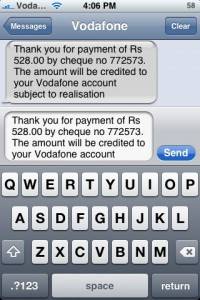
However, if you want to cut-copy-paste selected text (like in SMS) then press the ‘123’ tab on your keyboard until a menu shows up. The process looks like this. You will notice that only the selected text shows up in the stack.
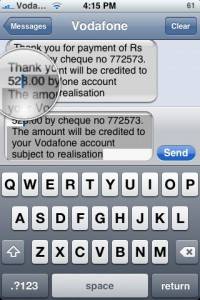


So the basic update to the app is that it has removed its small menu from the keyboard which used to show up whenever you used to press ‘123’ button on the keyboard. That thing was quite irritating as well because, at times you couldn’t see the text you are typing because of that long tab on clippy. But there should be a mention about how to use the new version of clippy as it will take a long time for a normal person to figure it out exactly.
But one feature which is now missing is that now it doesnt automatically paste the last text copied in the stack (even if you have one text in your stack). You will have to select which text should be copied from the stack. But I hope this is resolved soon!
Also, clippy has now gotten a plugin on Cydia named Clippy Search, which helps you to search the selected text on google. Search for ‘Clippy search’ on Cydia to download it.

To download this app search for ‘Clippy’ on Cydia
Cydia is a 3rd part apps aggregator / store, that Installs on Jailbroken iPhone 2G / 3G/ 3GS and iPod touch… Info here
