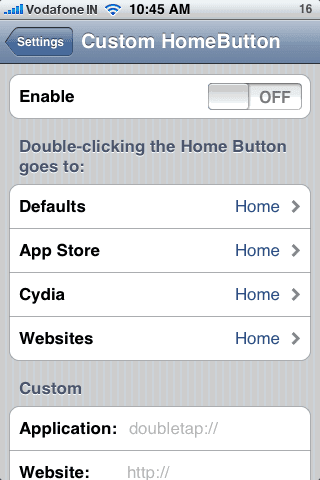
Custom Home Button tweak via Cydia brings the much needed capability of customizing the function (app/safari page) on the iPhone (allows you to launch any app when you double tap the Home button). This tweak was available on the firmware 1.x but took a while to be ported to 2.x. To setup and customize your home button function just open the settings app, and you will see Custom HomeButton after photos/clippy.
The app has categorized apps into four categories i.e. ‘Defaults’ which include all the default apps like AppStore, Calculator, Clock, Maps etc. The ‘AppStore’ tab includes some of the AppStore apps and ‘Cydia’ tab includes cydia apps. However, if you have Categories installed it won’t list the folder or the apps inside it.
The most interesting feature the next tab which is ‘Websites’. It has some big sites listed by default such as Engadget, iSpazio, Apple, Gizmodo, Modmyi etc. but you can also set up some other website not listed there by typing the name in the bottom tab ‘Website’. They also have that feature for applications so any app that is not listed in the list can be setup by typing the name there. Remember that you can only setup one of the apps (not four). After setting up your app click on enable to enable the tweak.
On the whole, the tweak is very nice and works very smoothly on the iPhone. But the only problem as I mentioned is that if you have categories app installed it wont list that folders you have made nor the apps inside it. Also, the apps listed are limited so if you want a game or a particular app, its not possible. However, I hope that an update to the app will solve the problem.
Available via TouchMania source on Cydia
