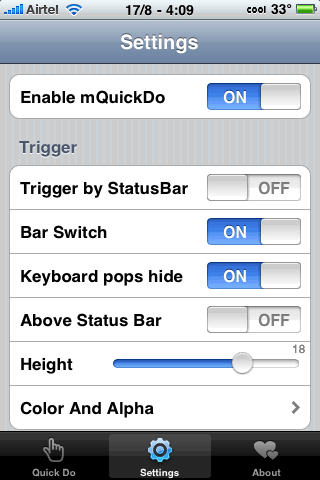
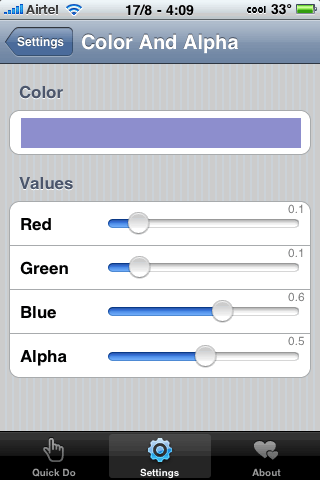
Most of you who had jailbreak your device must’ve use an iHome (This apps runs on background and plays the role of virtual home button). Well mQuickDo is a smarter version of iHome, unlike iHome which is limited to do function of home button only, mQuickDo does many things just by sliding (either on Status bar or on below the docked icons) on your screen.
mQuickDO Bar supports different gestures of sliding, like slide to left, short-slide to left, slide to right, short-slide to right, short/slide to Up/Down and Tap Screen for 3 secs (by doing so, it will trigger some action, say taking a screenshot). Those shortcuts include: Lock Device, Take a Screenshot, iPod Control and so on. The best thing about mQuickDo is that, it gives you the option of redefine all those gestures according to your needs. The latest version mQuickDo 1.1 works amazingly for OS 3.0.
You can also increase the height of mQuickDo bar, this will really help those who got fingers and even you can change the color of mQuicKDo Bar.
mQuickDo gestures works on two levels:
1) Gesture Settings for SpringBoard
2) Gesture Settings for Apps
That means that gestures will work on SpringBoard differently and for opened Application differently, again it depends on how you’ve defined the gesture settings. Gesture settings options are same for both levels.
Another thing I liked the most is the “App shortcut” feature, which can make you unlock the screen quickly and start an app when you screen is locked, and it supports 5 app icons on lock-screen, you can also add whatever app you want all you need to run that app in the background(you need Backgrounder app for this, which is available for free on cydia), after that you can drag that app dock icons.
You can also reject calls with with mQuickDo, a slide at the bottom will mute or hangup the call, that is good (but I prefer mCoolPhone app for answering/rejecting calls another great app, if you haven’t tried, try it now).
One thing that I don’t liked is that when a screen is locked, you can only do two functions with mQuickDo bar, one is that you can launch iPod Play/Control and other is that off the background light ( I hope in the coming version we’ll get the option to override lockscreen gesture as well)
Another thing that I want you to tell that if you are using SBSettings, better switch off the Above Status Bar option, because if it is on mQuickDO bar will be on top, and you can launch SBSettings (you can even launch the SBSettings by clicking statusbar with 2 fingers, but I dont like to do that :P)
If you’ve any trouble in setting gestures or using this app, you can refer the easy to understand user manual and to more about the features of this app by just going to About section after launching the mQuickDo.
Overall mQuickDo is a great utility, I think it is slightly overpriced, otherwise a must’ve utility. mQuicKDO is available for $7.99 on Cydia under iSpazio repo, You can also try it before buying it as it comes for 3 day free trial.
